ASUS ESC8000A-E11 User Manual
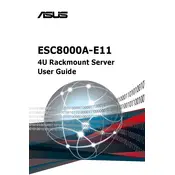
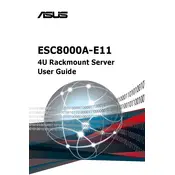
To perform the initial setup, first unbox the server and inspect it for any physical damage. Install the server onto a rack using the appropriate rail kit. Connect the power cables and network cables, then power on the server. Access the BIOS by pressing the DEL key during boot to configure system settings and boot order. Install your preferred operating system using a bootable media.
Download the latest BIOS update from the ASUS support website. Copy the BIOS file to a USB drive. Reboot the server and enter the BIOS setup by pressing the DEL key. Navigate to the EZ Flash utility and select the BIOS file on the USB drive to start the update process. Follow on-screen instructions to complete the update.
First, ensure all cables are securely connected and that there are no hardware faults such as failed components. Check the BIOS settings for correct boot order and configurations. Run hardware diagnostics if available. If the server fails to boot, consider resetting the BIOS to default settings.
Regularly clean dust from the server components and ensure proper airflow. Update firmware and software regularly. Check and replace any failing hardware components such as hard drives or power supplies. Monitor system logs and performance to identify potential issues early.
The ASUS ESC8000A-E11 supports multiple storage configurations. To expand storage, consider adding additional hard drives or SSDs to the available drive bays. Ensure compatibility with existing RAID configurations if applicable. Configure the new drives using the RAID controller if necessary.
For optimal network performance, configure the server with a static IP address, ensuring it is within the correct subnet. Enable Jumbo Frames if supported by your network infrastructure. Consider using link aggregation for increased bandwidth and redundancy.
Enter the RAID configuration utility during boot by pressing the appropriate key (usually Ctrl + R for RAID controllers). Follow the on-screen instructions to create a new RAID array, selecting the desired RAID level and disks to include in the array. Save the configuration and exit.
If a power supply fails, ensure that it is properly connected and that the power source is functioning. If the power supply is faulty, replace it with a compatible unit. The ASUS ESC8000A-E11 often has redundant power supplies, so ensure the remaining power supply is operational until a replacement is installed.
Utilize the ASUS ASMB10-iKVM module for remote management and monitoring. This module provides real-time health status of server components. Additionally, use software tools to monitor system logs, CPU usage, memory usage, and network activity.
Regularly update all software and firmware to patch vulnerabilities. Implement strong passwords and change them periodically. Use firewalls and intrusion detection/prevention systems. Limit physical access to the server and enable encryption for sensitive data.