ASUS ESC4000 G4X User Manual
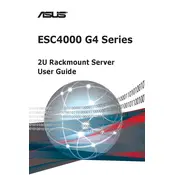
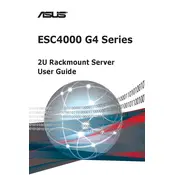
The ASUS ESC4000 G4X supports dual Intel Xeon Scalable processors, with up to 28 cores per CPU and a thermal design power (TDP) of up to 205 watts.
To update the BIOS, download the latest version from the ASUS support website, copy it to a USB drive, and use the built-in BIOS utility (EZ Flash) to perform the update.
The server supports up to 3TB of DDR4 memory, distributed across 24 DIMM slots.
First, ensure that the power cables are securely connected and the power supply units (PSUs) are functioning. Check the server's LEDs for status indicators and consult the user manual for specific error codes.
Yes, the server is designed to support up to four dual-slot GPUs, making it suitable for high-performance computing and AI applications.
Routine maintenance includes checking and cleaning air vents, ensuring all components are securely seated, and updating firmware and software regularly.
The server supports RAID 0, 1, 5, 10, 50, and 60 when equipped with an appropriate RAID controller card.
Use the ASMB9-iKVM module for remote monitoring, which allows you to track temperature and other system parameters through a web-based interface.
The server includes dual 10GBase-T LAN ports and an OCP 2.0 Mezzanine card slot for additional networking capabilities.
Access the BMC through the IPMI interface, and use the web interface to navigate to the user management section, where you can reset the password.