ASUS ESC4000 G3 User Manual
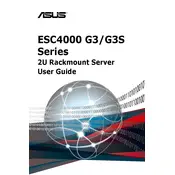
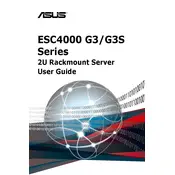
To install additional RAM in the ASUS ESC4000 G3 server, first power down the server and unplug all cables. Open the chassis cover and locate the DIMM slots on the motherboard. Insert the RAM modules into the available slots, ensuring they are aligned correctly and seated firmly. Close the chassis and reconnect all cables before powering on the server.
If the ASUS ESC4000 G3 server fails to boot, check the following: verify power supply connections, reseat RAM and expansion cards, check for error codes on the motherboard LED display, and ensure all cables are securely connected. If the issue persists, consult the user manual for specific error codes and contact ASUS support for further assistance.
To update the BIOS, download the latest BIOS update file from the ASUS support website. Copy the file to a USB drive formatted with FAT32. Restart the server and enter the BIOS setup by pressing the appropriate key during boot (usually 'Del' or 'F2'). Use the EZ Flash utility within the BIOS to select and update the BIOS from the USB drive. Follow on-screen instructions to complete the update process.
Regular maintenance for the ASUS ESC4000 G3 server includes: checking and cleaning dust filters and internal components every 3-6 months, verifying system logs for errors monthly, and inspecting cables and connections bi-annually. Perform a full hardware diagnostic annually to ensure all components are functioning optimally.
To configure RAID, enter the BIOS during boot and access the RAID configuration utility. Select the drives you wish to include in the RAID array and choose the RAID level (e.g., RAID 0, RAID 1, etc.). Follow the utility's instructions to create and initialize the RAID array. Save your settings and exit the BIOS to complete the configuration.
If the server overheats, ensure adequate airflow by clearing obstructions and cleaning dust from fans and air vents. Check that all fans are operational and consider upgrading to higher performance cooling solutions if necessary. Monitor server temperatures using management software and adjust fan speed settings if available.
To perform a hardware diagnostic, boot the server with a diagnostic tool such as ASUS Server Management Software or a third-party utility like MemTest86 for memory testing. Follow the software instructions to run comprehensive tests on CPU, memory, storage, and other critical components. Review the test results for any indications of hardware failures.
For power management, configure the BIOS settings to enable power-saving features like CPU power states and dynamic fan control. Use the operating system's power management settings to schedule power-down and wake-up times, and consider implementing server workload balancing to optimize power usage across multiple servers.
To reset the server to factory settings, enter the BIOS setup during boot. Navigate to the option for restoring default settings, often labeled as "Load Optimized Defaults" or similar. Select this option, save the changes, and exit the BIOS. This will reset all BIOS settings to their original factory defaults.
To secure the server, enable BIOS passwords for administrative access, configure network firewalls and VLANs to restrict access, and keep the server's firmware and operating system updated with the latest security patches. Use strong, unique passwords for all user accounts and consider implementing two-factor authentication for additional security.