ASUS ESC1000 G2 User Manual
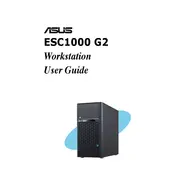
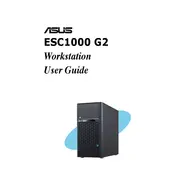
To install additional RAM, first power down and unplug the server. Open the chassis and locate the RAM slots on the motherboard. Align the RAM module with the slot and press it down firmly until it clicks into place. Ensure all modules are properly seated before closing the chassis and powering the server back on.
To update the BIOS, download the latest BIOS file from the ASUS support website. Copy the BIOS file to a USB drive. Reboot the server and enter the BIOS setup by pressing the DEL key during boot. Use the EZ Flash utility in the BIOS to select the BIOS file on the USB drive and follow the prompts to complete the update.
Check the power cable and ensure it is securely connected. Verify that the power outlet is functional. If the server still does not power on, test with a different power cable or power supply unit if available. Inspect the server's internal components for any signs of damage or loose connections.
Identify the failed drive using the RAID management software. Power down the server and replace the failed drive with a compatible replacement. Power the server back on and use the RAID management software to rebuild the RAID array. Monitor the rebuild process to ensure data integrity is maintained.
Yes, the ASUS ESC1000 G2 Server supports GPU installation. Ensure the GPU is compatible with the server's specifications and power supply. Install the GPU in an available PCIe slot, secure it with screws, and connect any required power cables. Update the GPU drivers after installation.
Access the server's operating system and navigate to the network settings. Configure the IP address, subnet mask, gateway, and DNS settings as required by your network. If using DHCP, ensure the server is set to obtain an IP address automatically. Apply the changes and test the network connection.
Regularly check and clean the server's air filters and fans to prevent overheating. Ensure all software, including the operating system and applications, are updated to the latest versions. Perform regular data backups and verify the integrity of the backup data. Conduct periodic hardware inspections to identify and address potential issues.
Utilize ASUS' built-in monitoring tools or third-party software to keep track of hardware health. Monitor CPU temperature, fan speeds, and power usage. Set up alerts for any anomalies or thresholds being breached, ensuring prompt attention to potential hardware failures.
Yes, the ASUS ESC1000 G2 Server supports various operating systems. Ensure the chosen OS is compatible with the server's hardware. Backup any important data before installation. Follow the OS installation instructions carefully, and download necessary drivers from the ASUS website.
Check all cable connections and ensure the server is receiving power. Listen for any beep codes during boot, which could indicate hardware issues. Remove any recently added hardware and attempt to boot again. Access the BIOS and verify that boot settings are correct. If problems persist, consult ASUS support.