ASUS ESC N4A-E11 User Manual
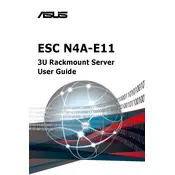
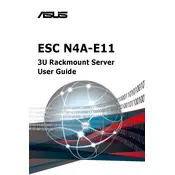
To install an operating system on the ASUS ESC N4A-E11, connect a bootable USB drive or use a network boot option. Enter the BIOS setup by pressing the 'Delete' key during startup, configure the boot priority, and follow the OS installation instructions on screen.
To upgrade RAM, power down the server and disconnect all cables. Open the chassis and locate the DIMM slots. Remove existing modules by pressing the retaining clips. Insert new RAM modules, ensuring they are firmly seated. Close the chassis and reconnect power.
Download the latest firmware from the ASUS support website. Transfer it to a USB drive. Enter the BIOS setup and navigate to the EZ Flash Utility. Select the firmware file from the USB drive and follow the on-screen instructions to complete the update.
Check the power cables and ensure the power supply is properly connected. Verify that the power button is functioning. If the issue persists, test with a different power outlet or power supply. Check internal components for loose connections.
Access the system BIOS during startup and navigate to the RAID configuration utility. Follow the prompts to select the drives and configure the desired RAID level. Save the configuration and reboot the server to apply changes.
Perform regular dust cleaning to prevent overheating, check for firmware updates, verify RAID array health, inspect cables for wear, and ensure the cooling system is functioning properly. Regularly backup important data.
Utilize monitoring tools such as ASUS Control Center or third-party applications to track CPU usage, memory load, disk activity, and network performance. Regularly check logs for any unusual activity.
Check for high CPU or memory usage and close unnecessary applications. Ensure all drivers and firmware are up-to-date. Verify that the storage drives have sufficient free space and check for hardware issues such as failing components.
Implement strong passwords, enable firewall and antivirus protection, encrypt sensitive data, and regularly update software to patch vulnerabilities. Consider using RAID for data redundancy and perform regular data backups.
Ensure that the server operates in a cool, dry environment with adequate ventilation. Maintain a temperature range of 10°C to 35°C (50°F to 95°F) and a humidity level of 20% to 80% non-condensing.