ASUS E2KM1I-DELUXE User Manual
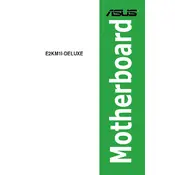
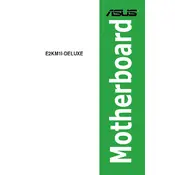
To update the BIOS, download the latest BIOS file from the ASUS support website. Copy the file to a USB drive, restart the computer, and enter the BIOS setup utility. Use the EZ Flash utility to select the BIOS file from the USB drive and follow the prompts to update.
Ensure that the power supply connections are secure, the power switch on the power supply is turned on, and the power button on the case is functioning. Additionally, check for any visible damage or loose components on the motherboard.
To reset the CMOS, turn off the computer and unplug the power cord. Locate the CMOS battery on the motherboard and remove it for about 5 minutes. Reinsert the battery, reconnect the power, and start the computer.
The ASUS E2KM1I-DELUXE motherboard supports DDR3 memory with a frequency of 1333/1066 MHz. It has two DIMM slots with a maximum capacity of 16GB of RAM.
Ensure that the SATA cable is securely connected to both the motherboard and the hard drive. Check the BIOS settings to ensure that the SATA ports are enabled. You may also try a different SATA cable or port to rule out a faulty connection.
To enable virtualization support, enter the BIOS setup utility during boot by pressing the designated key (usually F2 or Del). Navigate to the Advanced tab, find the CPU Configuration, and enable the virtualization feature. Save and exit the BIOS.
Check if the audio is enabled in the BIOS. Ensure that the audio drivers are properly installed and updated. Also, make sure that the speakers or headphones are connected properly to the correct audio ports.
The ASUS E2KM1I-DELUXE motherboard does not have an M.2 slot. You would need to use a SATA SSD or a PCIe adapter card for M.2 SSD compatibility.
To clear the BIOS password, locate the CLR_CMOS jumper on the motherboard. With the power off, move the jumper from the default position to the clear position for a few seconds, then move it back. This will reset the BIOS settings including the password.
The onboard graphics of the ASUS E2KM1I-DELUXE supports a maximum resolution of 1920x1200 via HDMI and 1920x1200 via DVI-D.