ASUS DSL-N12HP User Manual
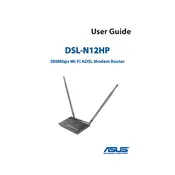
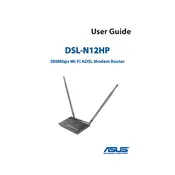
To set up your ASUS DSL-N12HP Router, connect the device to your modem and computer using Ethernet cables. Open a web browser and enter '192.168.1.1' to access the router's web interface. Log in using the default credentials (admin/admin), and follow the setup wizard to configure your internet connection and Wi-Fi settings.
If you forget your router's login password, you can reset the router to factory settings by pressing and holding the reset button for about 10 seconds. This will restore the default login credentials (admin/admin), but you will need to set up your router again.
To update the firmware, access the router's web interface by entering '192.168.1.1' in your browser. Log in and navigate to 'Administration' > 'Firmware Upgrade'. Check for the latest firmware version and follow the instructions to download and install the update.
To secure your router, change the default login credentials, enable WPA2 or WPA3 encryption for your Wi-Fi, disable WPS, and regularly update the firmware. Additionally, consider setting up a guest network for visitors.
To configure port forwarding, access the router's web interface and go to 'WAN' > 'Virtual Server/Port Forwarding'. Add a new rule by specifying the service name, port range, and local IP address of the device you want to forward ports to. Save the changes to apply the configuration.
If the Wi-Fi is slow or unstable, try changing the Wi-Fi channel to reduce interference. Ensure the router is placed in a central location away from obstructions. Additionally, check for firmware updates and adjust the bandwidth settings if necessary.
To set up a guest network, log in to the router's web interface and navigate to 'Guest Network'. Enable the feature and configure the SSID, security settings, and access time. Save the settings to activate the guest network.
If the router keeps disconnecting, check the physical connections and ensure the modem is functioning correctly. Restart both the modem and router. Verify your ISP settings in the router interface and consider updating the firmware if the problem persists.
To set up parental controls, access the router interface and go to 'Parental Control'. Add the device you want to control and set the time and days when internet access is allowed. Save the settings to enforce the restrictions.
Yes, you can use your ASUS DSL-N12HP Router as a repeater. To do this, change the operation mode to 'Repeater Mode' in the router settings, and connect it to your main router's network. Follow the on-screen instructions to complete the setup.