ASUS DSL-N10S-B User Manual
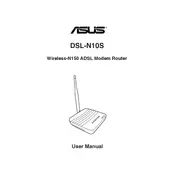
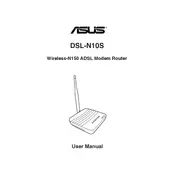
To set up your ASUS DSL-N10S-B router, connect it to your DSL line and power supply. Then, use a computer to access the web interface by entering "192.168.1.1" in a browser. Log in with the default credentials (usually admin/admin) and follow the Quick Internet Setup wizard to configure your internet connection.
To reset the ASUS DSL-N10S-B to factory settings, locate the reset button on the back of the router. Press and hold it for about 10 seconds until the power LED starts blinking, then release. The router will reboot and restore factory settings.
First, ensure all cables are securely connected. Restart your router and modem. Check your ISP settings in the router's web interface. If the issue persists, contact your ISP to verify service status and configuration details.
To change the Wi-Fi password, log in to the router's web interface at "192.168.1.1". Navigate to the "Wireless" settings section, select "Security", and enter your new password in the appropriate field. Save the changes to apply the new password.
The ASUS DSL-N10S-B router does not support a dedicated guest network feature. However, you can create a separate SSID with different security settings to achieve a similar function if needed.
To update the firmware, log in to the router's web interface and navigate to the "Administration" section. Click on "Firmware Upgrade" and follow the instructions to check for and install the latest firmware version. Ensure to download the firmware from the official ASUS website.
Weak Wi-Fi signals can result from physical obstructions, interference, or distance from the router. Try relocating the router to a more central location, away from walls and electronic devices. Adjust the antennas and ensure the firmware is up to date.
Secure your router by changing the default login credentials, enabling WPA2 encryption for Wi-Fi, disabling WPS, and keeping the firmware up to date. Additionally, consider setting up a firewall and monitoring connected devices.
The default IP address to access the ASUS DSL-N10S-B router's settings is "192.168.1.1". Enter this in a web browser to access the router's web interface.
To configure port forwarding, access the router's web interface and go to the "WAN" section. Select "Port Forwarding" and add a new entry by specifying the port range, protocol, and the local IP address of the device you wish to forward ports to. Save the settings to apply changes.