ASUS DSAN-DX User Manual
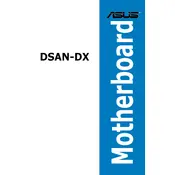
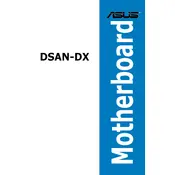
To install the ASUS DSAN-DX motherboard, first ensure your computer case is compatible. Align the motherboard with the standoffs in the case, carefully insert it, and secure it with screws. Connect the power supply, front panel connectors, and any additional components like RAM or a GPU.
If your ASUS DSAN-DX motherboard does not power on, check the power connections, ensure the power supply is working, and verify that all cables are properly connected. Also, try resetting the CMOS and test with minimal components to isolate the issue.
To update the BIOS, download the latest BIOS version from the ASUS support website. Use the ASUS EZ Flash utility in the BIOS menu to select and update the BIOS file from a USB drive. Follow on-screen instructions carefully.
The ASUS DSAN-DX motherboard supports a maximum of 128GB of ECC or non-ECC DDR4 RAM, depending on the specific memory configuration and the number of DIMM slots utilized.
To configure RAID, enter the BIOS setup and navigate to the RAID configuration section. Enable RAID mode, save the settings, and reboot. Use the RAID setup utility to create and manage RAID arrays as needed.
If the hard drive is not detected, ensure it's properly connected to the motherboard via SATA cables and has power. Check BIOS settings to ensure the drive is recognized and test with a different SATA port or cable if necessary.
To reset the CMOS, locate the CMOS jumper on the motherboard. Move the jumper to the reset position for a few seconds and then return it to its original position. Alternatively, remove the CMOS battery, wait a few minutes, and reinstall it.
Yes, the ASUS DSAN-DX motherboard is designed to support dual CPU configurations, allowing for improved performance in multi-threaded applications and server environments.
Ensure adequate airflow in your case by checking that all fans are operational. Clean any dust from components and consider upgrading the cooling system if necessary. Apply new thermal paste to the CPU if overheating persists.
Refer to the motherboard manual for the front panel header pin layout. Connect the power switch, reset switch, HDD LED, and power LED cables from the case to the corresponding pins on the motherboard.