ASUS Designo MZ279HL User Manual
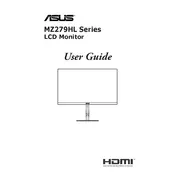
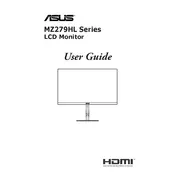
To calibrate the ASUS Designo MZ279HL, use the monitor's on-screen display (OSD) menu to adjust brightness, contrast, and color temperature. For best results, use a hardware calibration tool like a colorimeter.
Ensure the power cable is securely connected and the power outlet is functional. Check if the power button is pressed properly. If the issue persists, try a different power cable or contact ASUS support.
The ASUS Designo MZ279HL has multiple input ports. Use HDMI cables to connect your devices to the monitor. Switch between connected devices using the input selection button on the monitor or via the OSD menu.
Change the screen resolution through your computer's display settings. Right-click on the desktop, select 'Display settings', and choose the recommended resolution for optimal display quality.
Turn off the monitor and unplug it. Use a microfiber cloth slightly dampened with water or a screen cleaner. Gently wipe the screen to avoid scratches and never spray liquid directly onto the monitor.
Flickering or lines can be caused by a loose cable connection or interference. Check and secure all cables. If using an HDMI connection, try a different cable or port. Ensure your graphics drivers are up-to-date.
Yes, the ASUS Designo MZ279HL is VESA mount compatible. Use a VESA-compliant wall mount kit and follow the instructions to securely mount the monitor.
Access the monitor's OSD menu, navigate to the 'Blue Light Filter' setting, and adjust the levels as needed to reduce eye strain.
Ensure the audio source is correctly connected via HDMI. Check the volume settings in both the monitor's OSD menu and your computer's sound settings. Make sure the correct playback device is selected.
To reset to factory settings, enter the OSD menu, navigate to 'Setup', and select 'Reset'. Confirm the reset to restore all settings to their default values.