ASUS CrossLink Plus User Manual
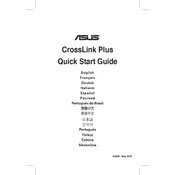
Pages
92
Year
2010
Language(s)
 en
en
 fr
fr
 hu
hu
 it
it
 ja
ja
 ko
ko
 ru
ru
 sv
sv
 tr
tr
 sp
sp
 zh
zh
 nl
nl
 pt
pt
Share
of 92
of 92