ASUS CROSSHAIR V FORMULA-Z User Manual
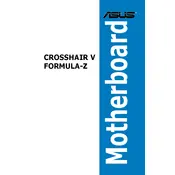
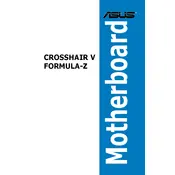
To update the BIOS, download the latest BIOS file from the ASUS support website. Extract the file to a USB drive, restart your computer, and enter the BIOS setup by pressing the 'Delete' key during boot. Use the EZ Flash Utility found in the BIOS to select and update from the USB drive.
Common reasons include incorrect power connections, faulty RAM, incompatible CPU, or an outdated BIOS. Verify all connections, test with a single RAM stick, check CPU compatibility, and ensure that the BIOS is up to date.
Ensure that the audio drivers are correctly installed. Check the Windows sound settings to ensure the correct output device is selected. Also, verify that the audio ports are properly connected and that the BIOS settings have onboard audio enabled.
The motherboard supports up to 32GB of DDR3 RAM across 4 DIMM slots. For optimal performance, use matched sets of RAM modules with the same speed and timings, ideally in dual-channel configuration.
Enter the BIOS setup by pressing 'Delete' during boot. Navigate to the 'AI Tweaker' section and find the 'Ai Overclock Tuner'. Set it to 'XMP' to enable the profile, which will automatically set the RAM to its rated speed and timings.
The motherboard does not have an M.2 slot, but you can use a PCIe adapter card to install an NVMe SSD. Ensure that your BIOS is updated to the latest version for compatibility and boot support.
Check that the CPU cooler is correctly installed and functioning. Ensure good airflow within the case by managing cable clutter and adding additional case fans if needed. Apply new thermal paste if the current one is old or improperly applied.
Power down the system and unplug it. Locate the CMOS jumper on the motherboard and move it from the default position to the reset position for a few seconds, then move it back. Alternatively, remove the CMOS battery for a minute and then reinsert it.
The motherboard supports up to 3-way SLI or CrossFireX configurations. Ensure that your power supply can handle the power requirements of multiple GPUs and that there is sufficient space and cooling in your case.
Disable unnecessary boot devices in the BIOS, enable 'Fast Boot' if available, and ensure that your primary boot device (SSD) is set as the first boot option. Keeping the BIOS updated can also help improve boot times.