ASUS CROSSHAIR IV FORMULA User Manual
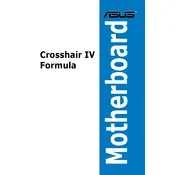
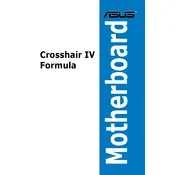
To update the BIOS on the ASUS CROSSHAIR IV FORMULA, download the latest BIOS file from the ASUS support website. Save it to a USB drive, enter the BIOS setup by pressing the 'Delete' key during boot, and use the EZ Flash utility to update the BIOS.
If your system won't boot after installing new RAM, ensure the RAM is properly seated and compatible with the motherboard. You might also reset the CMOS by removing the battery or using the CLR_CMOS jumper to restore default settings.
To enable XMP, enter the BIOS by pressing 'Delete' during startup, navigate to the 'AI Tweaker' tab, and set the 'AI Overclock Tuner' to 'XMP'. Save changes and exit the BIOS.
Ensure your CPU cooler is properly mounted and functional. Apply high-quality thermal paste and verify case ventilation. You might also check the BIOS for correct fan settings or undervolt the CPU if necessary.
To configure RAID, enter the BIOS setup, navigate to 'Advanced' > 'SATA Configuration', set the 'SATA Mode' to 'RAID', then use the RAID configuration utility during boot by pressing 'Ctrl+F'.
Check if the USB ports are enabled in the BIOS. Try updating or reinstalling the motherboard's chipset drivers. You can also inspect the ports for physical damage and reset the BIOS settings to default.
To reset the CMOS, turn off your computer, unplug the power cord, and remove the battery on the motherboard for a few minutes, or use the CLR_CMOS jumper by moving it to the clear position for about 10 seconds.
The ASUS CROSSHAIR IV FORMULA motherboard supports up to 16GB of DDR3 RAM across 4 DIMM slots.
For optimal performance, install a single graphics card in the first PCIe x16 slot, which is the topmost slot closest to the CPU socket.
Ensure the audio drivers are installed and up to date. Check the BIOS settings to confirm the onboard audio is enabled. Verify that the speakers or headphones are properly connected and functioning.