ASUS CROSSHAIR II FORMULA User Manual
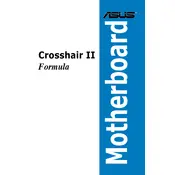
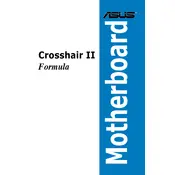
To update the BIOS, download the latest BIOS file from the ASUS support website. Use the ASUS EZ Flash utility in the BIOS setup menu to perform the update. Ensure that the update process is not interrupted to avoid system issues.
First, ensure the RAM is properly seated in the slots. Check that the RAM is compatible with the motherboard. If the problem persists, try booting with one stick of RAM at a time to identify if one is faulty.
Enter the BIOS setup by pressing the "Delete" key during boot. Navigate to the "Advanced" tab, select "CPU Configuration," and enable "Secure Virtual Machine Mode" or "SVM." Save changes and exit the BIOS.
Ensure that the SATA cables are securely connected to both the motherboard and the drives. Verify that the drives are enabled in the BIOS under the "Main" or "Advanced" tab, and check if the SATA mode is set correctly to AHCI or RAID as per your configuration.
For optimal dual-channel memory configuration, install your memory modules in the slots labeled DIMM_A1 and DIMM_B1. Refer to the motherboard manual for a visual guide.
To reset the CMOS, turn off the power supply and unplug the power cord. Locate the CMOS jumper on the motherboard, move the jumper cap from the default position (1-2) to the reset position (2-3) for a few seconds, then move it back. Alternatively, remove the CMOS battery for a few minutes and then reinstall it.
Check if the graphics card is properly seated and the power connectors are attached. Verify that the monitor is powered on and connected to the graphics card. Test with a different monitor or cable if possible. Additionally, ensure the BIOS settings are correct and reset if necessary.
Enter the BIOS setup and go to the "Advanced" menu. Set the SATA mode to RAID. Save and exit BIOS, then enter the RAID configuration utility during boot (usually by pressing the "Ctrl" + "I" keys). Follow on-screen instructions to create and manage RAID arrays.
The ASUS CROSSHAIR II FORMULA requires a compatible ATX power supply. Ensure your power supply has sufficient wattage for your complete system setup, including CPU, GPU, and peripherals. Check the manual for specific power connector requirements.
Ensure adequate airflow in your case by installing additional case fans if necessary. Regularly clean dust from your components and consider upgrading to a more efficient CPU cooler. Use thermal paste correctly and ensure proper cable management to enhance airflow.