ASUS CRL-G18U-P3DF User Manual
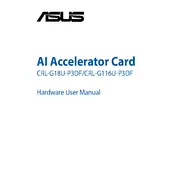
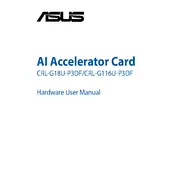
The ASUS CRL-G18U-P3DF Accelerator Card offers high-performance computing with support for AI and machine learning workloads, enhanced data throughput, and efficient energy consumption. It includes multiple interface options for connectivity and compatibility with various systems.
To install the ASUS CRL-G18U-P3DF, power off your system and unplug it. Open the case, locate an available PCIe slot, and insert the card securely. Ensure it is properly seated and fasten it with a screw to the case. Reassemble the case, plug in your system, and power it on. Install any necessary drivers or software provided by ASUS.
First, ensure the card is properly seated in the PCIe slot and that the power connectors are securely attached. Check for driver updates from ASUS and ensure your system's BIOS is up to date. If the issue persists, try the card in a different slot or another compatible system to verify functionality.
To optimize performance, update to the latest drivers and firmware, ensure efficient cooling in your system, and allocate sufficient system resources such as RAM and CPU power. Utilize ASUS’s optimization tools and consider configuring settings specific to your AI applications.
Regularly clean the card and system to prevent dust buildup, ensure adequate airflow, and monitor temperatures. Periodically check for firmware and driver updates from ASUS to keep the card operating optimally.
Yes, the ASUS CRL-G18U-P3DF is compatible with various Linux distributions. Ensure that you have the appropriate drivers and software installed, which can typically be found on the ASUS support website.
Yes, the ASUS CRL-G18U-P3DF is designed for high-performance tasks and can be utilized effectively in server environments for tasks like AI processing, data analysis, and complex computational workloads.
Ensure your system has adequate cooling, such as additional fans or liquid cooling solutions. Check that the card's heatsinks and fans are functioning properly and clean any dust. You may also consider upgrading your system's cooling solutions if overheating persists.
Visit the ASUS support website to download the latest firmware. Follow the instructions provided, which usually involve running a firmware update utility with administrative privileges on your system. Ensure that the process is not interrupted to avoid potential issues.
The ASUS CRL-G18U-P3DF is best suited for AI, machine learning, data analytics, and computational-intensive workloads, offering high throughput and efficient processing capabilities for such demanding tasks.