ASUS CP6230 User Manual
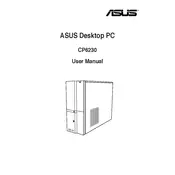
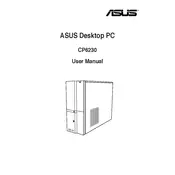
To install additional RAM on the ASUS CP6230, open the side panel of the case by removing the screws, locate the RAM slots on the motherboard, and carefully insert the new RAM module into an available slot, ensuring it clicks into place.
If your ASUS CP6230 won't power on, check the power cable connection and ensure the power outlet is functional. Verify that the power supply switch is turned on and inspect for any loose internal connections.
To update the BIOS on your ASUS CP6230, download the latest BIOS version from the ASUS support website, save it to a USB drive, and enter the BIOS setup during boot. Use the EZ Flash utility to update the BIOS from the USB drive.
If your ASUS CP6230 is overheating, ensure that all fans are working properly and clean dust from the vents and heatsinks. Consider reapplying thermal paste to the CPU and ensure the case has adequate airflow.
To reset the ASUS CP6230 to factory settings, reboot the system and press F9 during startup to access the recovery partition. Follow the on-screen instructions to restore the system to its original state.
The ASUS CP6230 supports graphics cards that are compatible with a PCI Express x16 slot. Ensure the card fits within the case and is supported by the power supply.
For audio issues on the ASUS CP6230, check the audio output settings, ensure speakers or headphones are properly connected, and update the audio drivers from the ASUS support website.
To clean the ASUS CP6230, power down the computer and unplug it. Use compressed air to remove dust from the vents, fans, and components. Wipe the exterior with a microfiber cloth.
Improve performance by upgrading RAM, installing a faster SSD, cleaning up unnecessary files, and ensuring all drivers are up to date.
To connect dual monitors, ensure your graphics card supports multiple displays, connect each monitor to an available video output port, and configure the display settings in the operating system to extend or duplicate the desktop.