ASUS CM6870 User Manual
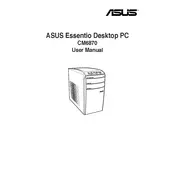
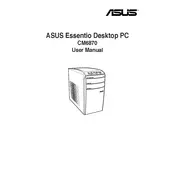
To perform a factory reset on your ASUS CM6870, restart the computer and press F9 during boot-up. Select 'Troubleshoot', then 'Reset your PC', and follow the on-screen instructions to complete the reset process.
First, check the power cable and ensure it is securely connected to both the PC and the power outlet. Verify that the outlet is working by testing with another device. If the problem persists, consider checking the power supply unit or consulting an ASUS technician.
To upgrade the RAM, turn off and unplug your PC. Open the side panel and locate the RAM slots on the motherboard. Remove the existing RAM by pressing the levers on each side, then insert the new RAM modules ensuring they are properly seated. Close the panel and power on the PC to verify the upgrade.
Restart your ASUS CM6870 and press the Delete key to enter BIOS. Navigate to the 'Advanced' tab, select 'CPU Configuration', and then enable 'Intel Virtualization Technology'. Save the changes and exit BIOS.
Unplug the PC and open the side panel. Use a can of compressed air to gently blow dust out from components like the CPU fan, motherboard, and power supply. Avoid using a vacuum cleaner as it can generate static electricity which might damage components.
Ensure that the vents are not blocked and clean the fans and heat sinks to improve airflow. Consider applying new thermal paste to the CPU if overheating persists. Additionally, verify the fan speed settings in BIOS.
Visit the ASUS support website and navigate to the CM6870 product page. Download the latest drivers for your operating system. Install them by running the downloaded files and following the on-screen instructions.
Turn off and unplug your PC. Open the side panel and locate the hard drive bay. Unscrew and disconnect the existing hard drive, then insert and secure the new drive. Reconnect power and data cables, close the panel, and reinstall the operating system if necessary.
Check the monitor connection and ensure the cable is securely connected to the PC and monitor. Try using a different cable or monitor to rule out a display issue. If the problem persists, reseat the graphics card and RAM, or consult a technician.
Connect the monitors to the available video output ports (HDMI, VGA, or DVI) on your CM6870. Power on the monitors and the PC. Go to Display Settings in your operating system to configure the display arrangement and resolution.