ASUS CM1435 User Manual
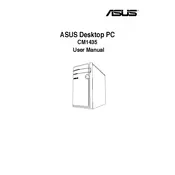
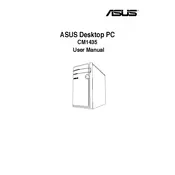
To reset the BIOS settings on your ASUS CM1435, restart your computer and press the 'Del' key during boot to enter BIOS. Navigate to the 'Exit' tab and select 'Load Setup Defaults'. Confirm and exit to save changes.
Ensure that your CPU fan is functioning properly and clean any dust from the vents. You can also apply new thermal paste to improve heat dissipation. Consider adding additional cooling solutions if the problem persists.
Turn off your computer and unplug all cables. Open the case and locate the RAM slots. Insert the new RAM module into an empty slot, ensuring it clicks into place. Reassemble the case and reconnect all cables before turning on your PC.
Check all cable connections, especially the power and data cables. Ensure that the RAM and graphics card are securely installed. If the issue persists, consider resetting the BIOS settings or running a diagnostic tool to identify hardware problems.
Go to 'Start' > 'Control Panel' > 'Recovery' and select 'Open System Restore'. Follow the prompts to choose a restore point and initiate the process. The system will restart and restore to the selected state.
The ASUS CM1435 is compatible with SATA hard drives and SSDs. Ensure that any new drive fits within the physical dimensions of the drive bay and is properly connected to the SATA port and power supply.
Visit the official ASUS support website, search for your CM1435 model, and download the latest drivers. Install them manually or use the ASUS Live Update tool to automate the process.
Check if the Wi-Fi is enabled and that the correct drivers are installed. Restart your router and computer. If the issue persists, try using an Ethernet connection or a USB Wi-Fi adapter.
Turn off your computer and unplug all cables. Open the case and use compressed air to blow out dust from fans, vents, and components. Be careful not to touch or damage any internal parts.
Perform a disk cleanup to remove unnecessary files, defragment your hard drive, and consider upgrading the RAM or switching to an SSD for better performance. Also, check for malware using a reliable antivirus program.