ASUS Cerberus MKII User Manual
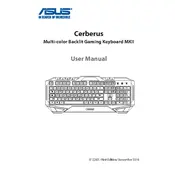
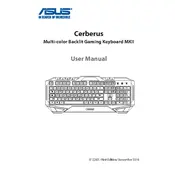
To customize the backlight settings, press the Fn key along with the dedicated backlight key on the keyboard to cycle through different lighting modes and brightness levels. Refer to the user manual for specific key combinations.
First, ensure that the keyboard is properly connected to the computer. Try connecting it to a different USB port. If the issue persists, update the keyboard drivers and firmware. If the problem continues, contact ASUS support for further assistance.
Yes, you can disable the Windows key by using the keyboard's gaming mode feature. Press the Fn key along with the gaming mode key to toggle this feature on and off. Check your manual for the exact key combination.
To clean the keyboard, unplug it and use a can of compressed air to remove any dust and debris. For a deeper clean, use a slightly damp microfiber cloth to wipe the surface. Avoid using harsh chemicals or soaking the keyboard.
The ASUS Cerberus MKII Keyboard is primarily designed for Windows, but it can function with macOS for basic typing. Some advanced features and software may not be fully supported on macOS.
The ASUS Cerberus MKII Keyboard features 19-key rollover, allowing you to press multiple keys simultaneously without conflict, which is beneficial during gaming sessions.
To update the firmware, visit the ASUS support website, download the latest firmware update for the Cerberus MKII, and follow the provided instructions to install it. Ensure your keyboard is connected during the process.
Check the connection to ensure the keyboard is plugged in securely. Try pressing the Fn key and backlight key to see if the lighting was accidentally turned off. If the issue persists, reinstall the drivers or contact ASUS support.
Key remapping can typically be done through the ASUS software provided with the keyboard. Install the software, and use the key remapping feature to customize your key layout.
The warranty period for the ASUS Cerberus MKII Keyboard typically lasts for one year from the date of purchase. Refer to your purchase documentation or contact ASUS support for more detailed warranty information.