ASUS CDX10 User Manual
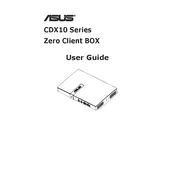
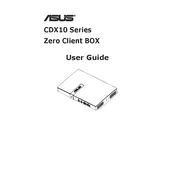
To set up the ASUS CDX10 Server, connect the power cable and network cables, then power on the server. Access the BIOS to configure the boot order and set up any RAID configurations if needed. Install the operating system using a bootable USB or network installation.
Ensure that the power cable is securely connected and that the outlet is functional. Check the server's power supply unit and replace it if necessary. If the issue persists, inspect for any internal component faults or contact ASUS support.
Download the latest BIOS update from the ASUS support website. Save it to a USB drive. Restart the server and enter the BIOS setup. Navigate to the BIOS update section and select the file from the USB drive to perform the update.
Regularly clean dust from the server components, ensure all firmware and software are up to date, monitor system performance, and check logs for any errors. Schedule regular backups and run health checks on storage devices.
Verify that the network cables are connected properly and that the network settings are configured correctly. Check the status of network interfaces via the server management tools and ensure that the network drivers are up to date.
Identify the failed drive using server management software. Power down the server, remove the failed drive, and replace it with a new compatible drive. If using RAID, ensure the array rebuilds properly once the server is powered on.
Use server management software or an external backup solution. Configure the backup schedule, select critical data and system configurations, and choose the backup destination. Ensure that the backup process is logged and monitored.
Check if the cooling fans are operational and clean any dust from the server's interior. Ensure adequate airflow around the server and consider using additional cooling solutions. Monitor server temperatures using management software.
Enter the BIOS setup on startup and navigate to the RAID configuration section. Choose the desired RAID level, select the drives to include in the array, and follow the prompts to complete the setup. Save the configuration and reboot the server.
Regularly update all software and firmware, configure firewalls and intrusion detection systems, enforce strong password policies, and restrict physical access to the server. Implement data encryption and conduct periodic security audits.