ASUS C582S-IM-AA User Manual
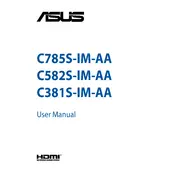
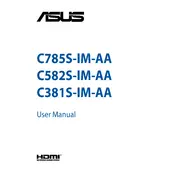
To update the BIOS on the ASUS C582S-IM-AA, download the latest BIOS update from the ASUS support website. Restart your computer and enter the BIOS setup by pressing the F2 key during startup. Select the 'Advanced' tab, then 'ASUS EZ Flash Utility', and follow the on-screen instructions to update.
If your ASUS C582S-IM-AA won't boot, first check the power source and ensure the power cable is securely connected. Try disconnecting any external devices and perform a hard reset by holding the power button for 10 seconds. If the issue persists, consider reseating the RAM and checking internal connections.
To improve performance, ensure your operating system and drivers are up to date. Consider upgrading the RAM or switching to an SSD for faster data access. Regularly clean up unnecessary files and applications, and run disk defragmentation if using an HDD.
To clean the ASUS C582S-IM-AA, turn off and unplug the computer. Use a soft, lint-free cloth to wipe the exterior. For the interior, use compressed air to remove dust from vents and components. Ensure the computer is completely dry before powering it back on.
To reset the ASUS C582S-IM-AA to factory settings, go to 'Settings' > 'Update & Security' > 'Recovery'. Under 'Reset this PC', select 'Get started', and choose 'Restore factory settings'. Follow the prompts to complete the process.
If the ASUS C582S-IM-AA is overheating, check that the cooling vents are not blocked and the internal fans are functioning. Ensure the computer is placed on a hard, flat surface to allow airflow. Consider using a cooling pad and cleaning internal dust buildup.
To connect dual monitors, ensure your ASUS C582S-IM-AA has multiple video outputs such as HDMI or DisplayPort. Connect each monitor to a video output. Go to 'Display Settings' on your PC, and configure your monitor setup under 'Multiple displays'.
Common indicators of a failing hard drive include unusual noises, frequent crashes or freezes, slow performance, and disk errors during boot. Back up your data immediately and consider replacing the hard drive if these symptoms occur.
To install additional RAM, power off and unplug the ASUS C582S-IM-AA. Open the case and locate the RAM slots on the motherboard. Insert the new RAM module into an available slot, ensuring it clicks into place. Close the case and restart the computer.
For network issues, first check if the network cable is securely connected or if Wi-Fi is enabled. Restart the router and modem. Use the Network Troubleshooter in Windows. If necessary, update the network adapter driver via Device Manager.