ASUS B85M-V PLUS User Manual
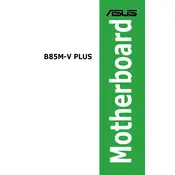
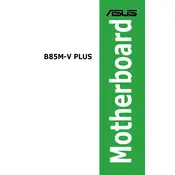
To install RAM, first ensure the motherboard is powered off. Open the RAM slots by pushing down the levers. Align the notch on the RAM module with the key in the slot, then press down firmly until the levers click into place, securing the RAM.
Check all power connections to the motherboard and ensure the CPU, RAM, and GPU are properly seated. Clear the CMOS by removing the battery or using the jumper. If the problem persists, try booting with minimal components to isolate the issue.
Download the latest BIOS version from the ASUS support website. Extract the files to a USB drive. Enter the BIOS setup during startup by pressing the 'Del' key, then use the EZ Flash utility to update the BIOS from the USB drive.
The ASUS B85M-V PLUS supports Intel 4th Generation Core i7/i5/i3, Pentium, and Celeron processors with the LGA1150 socket. Consult the ASUS CPU support list for specific model compatibility.
Refer to the motherboard manual for the front panel connector pin layout. Connect the power switch, reset switch, HDD LED, and power LED connectors from the case to the corresponding pins on the motherboard.
The ASUS B85M-V PLUS motherboard supports up to 32GB of DDR3 RAM, with 16GB per slot. Ensure that the RAM modules are compatible with the motherboard specifications.
Ensure the audio drivers are correctly installed. Check the audio settings in the BIOS and operating system. Verify that the speakers or headphones are properly connected to the correct audio jack.
Verify that the USB ports are enabled in the BIOS. Update the chipset drivers from the ASUS support site. Test the ports with different devices to rule out hardware issues.
Enter the BIOS by pressing the 'Del' key during startup. Navigate to the 'AI Tweaker' tab and set 'AI Overclock Tuner' to 'XMP'. Save and exit the BIOS to apply the settings.
The ASUS B85M-V PLUS motherboard does not have an M.2 slot. You can use an M.2 SSD with a PCIe adapter card if you have an available PCIe slot.