ASUS B85M-K PLUS User Manual
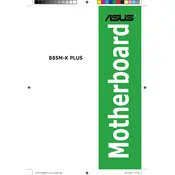
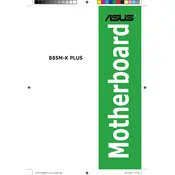
To update the BIOS, download the latest version from the ASUS support website. Save it to a USB drive, restart your computer, and enter the BIOS setup by pressing the 'Delete' key during boot. Use the ASUS EZ Flash utility to select the BIOS file from the USB drive and follow the on-screen instructions.
Ensure that the RAM modules are properly seated in the slots. Check the motherboard's manual to confirm compatibility with your RAM. If problems persist, try using one RAM module at a time to identify a faulty module or slot.
Restart your computer and enter the BIOS by pressing the 'Delete' key. Navigate to the 'AI Tweaker' section and find the 'XMP' option. Enable it to automatically adjust your RAM to its rated speed and voltage.
The ASUS B85M-K PLUS motherboard supports a maximum of 32GB of DDR3 RAM, with two DIMM slots that can accommodate up to 16GB each.
Check if the graphics card is properly installed and the power connectors are attached. Ensure that the monitor is connected to the correct output port. Try reseating the RAM and graphics card. If using onboard graphics, make sure it is enabled in the BIOS.
To reset the CMOS, turn off your computer and unplug it. Locate the CLR_CMOS jumper on the motherboard and move the jumper cap from the default position to the clear position for a few seconds, then move it back. Alternatively, remove the CMOS battery for a minute before reinstalling it.
Ensure that the power supply connections to the motherboard are secure. Check the power button connection to the front panel header. Test the power supply with another system, if possible, to rule out PSU failure.
The ASUS B85M-K PLUS motherboard does not feature an M.2 slot. You can use a SATA SSD or consider using an M.2 to PCIe adapter if needed.
Ensure your BIOS is up to date. Enable XMP for your RAM. Keep drivers updated and consider upgrading components like RAM, CPU, and storage to optimize performance.
The ASUS B85M-K PLUS motherboard supports Intel 4th generation Core processors (Haswell), including Core i7, i5, i3, Pentium, and Celeron CPUs with an LGA 1150 socket.