ASUS B85M-F PLUS User Manual
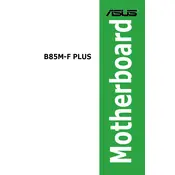
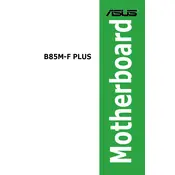
To install the ASUS B85M-F PLUS Motherboard, first ensure that your computer case is compatible with an mATX form factor. Mount the motherboard standoffs in the case, align the motherboard with the I/O shield, and secure it using screws. Connect the power supply, CPU, RAM, and other peripherals as per the manual.
If the motherboard does not power on, check all power connections, ensure the power supply is functioning, and verify that the power button cable is correctly connected to the motherboard. Inspect for any visible damage or loose components and try resetting the CMOS.
The ASUS B85M-F PLUS Motherboard supports Intel 4th Generation Core i7/i5/i3, Pentium, and Celeron processors for the LGA1150 socket. It's recommended to check the ASUS website for the latest CPU compatibility list.
To update the BIOS, download the latest BIOS file from the ASUS support website. Use the ASUS EZ Flash Utility available in the BIOS menu to select and install the update. Ensure that the system remains powered on during the update process.
The ASUS B85M-F PLUS Motherboard supports up to 32GB of DDR3 RAM with two DIMM slots, each capable of holding up to 16GB.
Ensure that the SATA cables are properly connected to both the motherboard and the hard drive. Check the BIOS to see if the drive is detected and configured correctly. Try using different SATA ports or cables if the issue persists.
Frequent crashes may be due to overheating, faulty RAM, or a failing power supply. Ensure adequate cooling, test the RAM using diagnostic tools, and confirm that the power supply is providing stable power. Also, consider updating all drivers and the BIOS.
Yes, the ASUS B85M-F PLUS Motherboard has a PCIe 3.0 x16 slot that supports external graphics cards. Ensure the GPU is compatible and that your power supply meets the requirements of the GPU.
To reset the BIOS, you can either use the 'Load Setup Defaults' option in the BIOS menu or clear the CMOS by removing the motherboard battery for a few minutes or using the CMOS jumper as described in the user manual.
The ASUS B85M-F PLUS Motherboard offers DVI and VGA video output options. These can be used if you are utilizing the integrated graphics of a compatible Intel CPU.