ASUS B85M-F User Manual
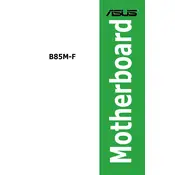
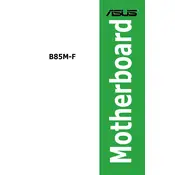
To update the BIOS on your ASUS B85M-F, download the latest BIOS file from the ASUS support website. Save it to a USB drive. Restart your computer and enter the BIOS setup by pressing the 'Del' key during boot. Use the EZ Flash utility to select the BIOS file from your USB drive and follow the on-screen instructions to complete the update.
The ASUS B85M-F motherboard supports a maximum of 32GB of DDR3 RAM, with 2 DIMM slots available, each supporting up to 16GB.
If you're experiencing boot issues, first check all cable connections and ensure RAM modules are properly seated. Try clearing the CMOS by removing the battery for a few minutes and then reinserting it. Also, listen for any beep codes as they can indicate specific hardware issues.
The ASUS B85M-F motherboard provides four SATA 3Gb/s ports and two SATA 6Gb/s ports for connecting hard drives and SSDs.
The ASUS B85M-F motherboard is not designed for overclocking as it uses the B85 chipset, which does not support CPU overclocking. However, memory overclocking is possible within certain limits.
To enable XMP profiles on the ASUS B85M-F, enter the BIOS setup by pressing the 'Del' key during boot. Navigate to the Ai Tweaker menu and find the XMP option. Select the desired XMP profile and save your changes before exiting the BIOS.
Ensure that your graphics card is fully seated in the PCIe slot and that any necessary power connectors are attached. Check the BIOS settings to ensure that the primary display output is set to PCIe. If issues persist, try testing the graphics card in another system to rule out hardware failure.
To reset the BIOS, you can clear the CMOS by removing the battery from the motherboard for a few minutes or by using the CLRTC jumper, if available, according to the instructions in the user manual.
The ASUS B85M-F supports Intel 4th generation Core i7, i5, i3, Pentium, and Celeron processors in the LGA1150 package. Ensure your BIOS is updated for compatibility with newer CPU models.
The ASUS B85M-F features the Realtek ALC887 8-Channel High Definition Audio CODEC, providing high-quality audio output with support for surround sound.