ASUS B85M-D User Manual
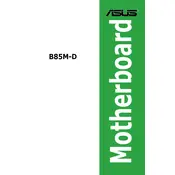
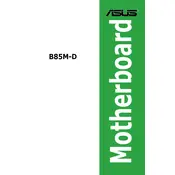
To install a CPU on the ASUS B85M-D motherboard, ensure the CPU socket lever is in the open position. Align the CPU with the socket using the triangle mark as a guide, then gently place the CPU into the socket. Close the lever to secure the CPU in place.
The ASUS B85M-D motherboard supports DDR3 RAM with speeds of 1066/1333/1600 MHz. It has two DIMM slots, allowing a maximum capacity of 16GB.
To update the BIOS, download the latest BIOS file from the ASUS support website. Copy it to a USB drive, enter the BIOS setup, and use the ASUS EZ Flash utility to select and update the BIOS file.
Ensure that the SATA cables are securely connected to both the SSD and motherboard. Check BIOS settings to confirm that the SATA port is enabled and set to AHCI mode.
To reset the CMOS, turn off the computer and unplug it. Locate the CMOS battery on the motherboard and remove it for about 5 minutes before reinserting it. Alternatively, use the CLRTC jumper to reset the settings.
The maximum GPU size depends on the specific case being used. Measure the space available in your case from the PCIe slot to any obstructions to ensure the GPU will fit.
Enter the BIOS setup during boot by pressing the DEL key. Navigate to the AI Tweaker section and find the XMP option. Enable it to allow the motherboard to use the memory's optimized settings.
Check all power connections to ensure they are secure. Verify that the power supply is switched on and functioning. Also, check for any possible shorts or loose components on the motherboard.
Refer to the motherboard manual for the front panel header pin layout. Carefully connect the power switch, reset switch, HDD LED, and power LED connectors to the corresponding pins.
The ASUS B85M-D motherboard has limited overclocking capabilities due to its chipset. It is recommended to use a motherboard with a Z-series chipset for extensive overclocking.