ASUS B250 MINING EXPERT User Manual
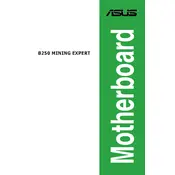
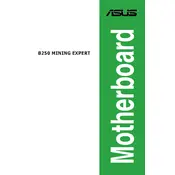
To set up the ASUS B250 MINING EXPERT motherboard for mining, install it into a suitable case and connect the power supply. Install the CPU, memory, and connect all necessary power cables. Insert your GPUs into the PCIe slots, using risers if necessary. Boot into the BIOS and configure settings for mining, such as enabling Above 4G Decoding and setting PCIe speeds to GEN2. Save changes and install your preferred mining OS.
Recommended BIOS settings include enabling 'Above 4G Decoding', setting 'PCIe Speed' to 'GEN2', and disabling any unused onboard devices to free up resources. Ensure the 'Primary Display' is set to the onboard graphics if you're not using a GPU for display.
Ensure all power connections are secure, including the 24-pin ATX, 8-pin CPU, and any additional power connectors for the PCIe slots. Check that all risers and GPUs are properly seated. Verify that 'Above 4G Decoding' is enabled in the BIOS and that you're running a mining OS that supports multiple GPUs.
Download the latest BIOS version from the ASUS support website. Use a USB drive formatted to FAT32 to store the BIOS file. Enter the BIOS setup by pressing 'Del' during boot, navigate to the 'Tool' menu, and select 'ASUS EZ Flash 3 Utility'. Follow the prompts to update the BIOS using the file on your USB drive.
The ASUS B250 MINING EXPERT motherboard supports up to 19 GPUs, making it one of the most versatile boards for mining operations. This requires the use of proper risers and power configurations.
Check all power connections, including the 24-pin ATX, 8-pin CPU, and any PCIe power connectors. Ensure your power supply is adequate for the number of GPUs. Consider using multiple power supplies if necessary. Verify that the power supplies are properly synchronized if using more than one.
Yes, you can mix different brands and models of GPUs on the ASUS B250 MINING EXPERT. However, ensure that all drivers are installed correctly and that your mining software supports the mix of GPUs.
Regularly clean dust from the motherboard and components to prevent overheating. Check all connections periodically to ensure stability. Keep the BIOS and drivers up to date for optimal performance and security. Monitor system temperatures and performance to avoid potential issues.
Ensure 'Above 4G Decoding' is enabled in the BIOS, and use a compatible mining OS. Verify that you have adequate power and cooling for all GPUs. If you encounter issues, consult the motherboard manual for troubleshooting tips and ensure all motherboard firmware and drivers are up to date.
Check the power supply connections and ensure the PSU is switched on. Verify the CPU and RAM are properly installed. Clear the CMOS to reset BIOS settings. If issues persist, test with minimal hardware to isolate the problem, such as using only one RAM stick and no GPUs.