ASUS B1MR User Manual
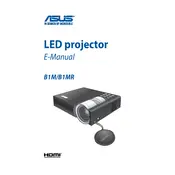
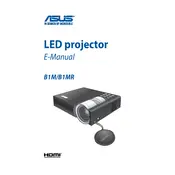
To connect your ASUS B1MR projector to a laptop, use an HDMI cable for the best quality. Plug one end of the HDMI cable into your laptop's HDMI port and the other end into the projector's HDMI input. Power on both devices, select the HDMI input on the projector, and your laptop screen should appear.
If your ASUS B1MR projector is not turning on, check the power cord and ensure it is securely connected. Verify the power outlet is functional by testing it with another device. If the projector still does not turn on, try resetting it by unplugging it for a few minutes and then plugging it back in.
To clean the lens of your ASUS B1MR projector, use a soft, dry microfiber cloth to gently wipe the lens in a circular motion. Avoid using any cleaning solutions or pressing too hard on the lens to prevent damage.
If the image is blurry, adjust the focus ring on the projector until the image is clear. Make sure the projector is at the recommended distance from the screen. Check the lens for dust or smudges and clean it if necessary.
To update the firmware on your ASUS B1MR projector, download the latest firmware from the ASUS support website. Follow the instructions provided with the firmware download to install the update, typically involving transferring the update to a USB drive and connecting it to the projector.
If your projector overheats, ensure it is placed in a well-ventilated area and that the air vents are not blocked. Check the fan for any obstructions. If necessary, turn off the projector and let it cool down before using it again.
To adjust keystone correction, access the projector's menu and navigate to the 'Display' settings. Locate the 'Keystone' option and use the arrow keys to adjust until the image is rectangular.
Yes, the ASUS B1MR projector supports wireless presentations. Use the included Wi-Fi dongle to connect the projector to your network, and follow the instructions in the user manual to set up wireless projection from your devices.
Regular maintenance for the ASUS B1MR projector includes cleaning the lens and air filters every few months, especially if used frequently. Check the lamp hours and replace the lamp when it approaches the end of its lifespan, as indicated in the user manual.
To reset the ASUS B1MR projector to factory settings, go to the 'Setup' menu and select 'Reset'. Confirm the reset when prompted. This will restore all settings to their original factory defaults.