ASUS B150M-C D3-BR User Manual
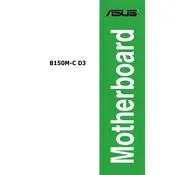
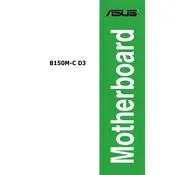
To update the BIOS, download the latest BIOS file from the ASUS support website. Extract the file to a USB drive. Restart your computer and enter the BIOS setup by pressing "Del" during boot. Navigate to the Advanced tab and select "EZ Flash Utility". Choose your BIOS file from the USB drive and follow the on-screen instructions to complete the update.
The ASUS B150M-C D3-BR motherboard supports a maximum of 32GB of DDR3L memory across two DIMM slots. It is compatible with DDR3L 1866/1600 MHz memory modules.
First, check all power connections to ensure they are secure. Verify that the RAM and CPU are properly seated. Try booting with minimal hardware (one RAM stick, integrated graphics, no additional peripherals). Check for any error beeps or codes and refer to the motherboard manual for their meanings. Reset the CMOS by removing the battery and reinserting it after a few minutes.
To enable virtualization, enter the BIOS setup by pressing "Del" during boot. Go to the Advanced tab and locate the "Intel Virtualization Technology" option. Set it to "Enabled". Save changes and exit the BIOS.
Ensure that USB ports are enabled in the BIOS. Check the Device Manager in Windows for any driver issues and update the USB drivers if necessary. Test the ports with different devices to rule out device-specific issues. If the problem persists, consider updating the BIOS.
The ASUS B150M-C D3-BR does not have an M.2 slot for NVMe SSDs. However, you can use a PCIe adapter to install an NVMe SSD in one of the PCIe slots. Make sure to check for compatibility and BIOS support for booting from NVMe.
Refer to the motherboard manual for the pin layout. The front panel connectors are located at the bottom-right corner of the motherboard. Connect the power switch, reset switch, power LED, and HDD LED cables from the case to the corresponding pins on the motherboard as per the diagram in the manual.
The ASUS B150M-C D3-BR motherboard supports 6th generation Intel Core, Pentium, and Celeron processors. Ensure that the CPU is compatible with the LGA1151 socket.
To clear the CMOS, turn off your computer and unplug it. Locate the CMOS battery on the motherboard and remove it. Wait for a few minutes, then reinsert the battery. This will reset the BIOS settings to default.
The ASUS B150M-C D3-BR is a micro-ATX motherboard, which will fit in any standard micro-ATX or larger case. Ensure the case has the necessary standoffs and space for your components.