ASUS AT3IONT-I DELUXE User Manual
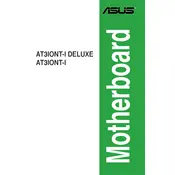
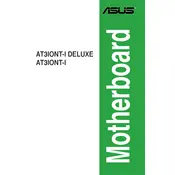
To update the BIOS, download the latest BIOS file from the ASUS support website. Copy it to a USB drive and reboot your system. Enter the BIOS setup by pressing 'DEL' during boot, then use the EZ Flash utility to update the BIOS.
First, check all power connections, including the 24-pin and 4-pin connectors. Ensure the power supply is switched on and functional. If the board still doesn't power on, try clearing the CMOS by removing the battery for a few minutes.
Check that the RAM is properly seated. Try using a different monitor or cable to rule out display issues. Ensure the onboard graphics are enabled in the BIOS if using integrated graphics.
The ASUS AT3IONT-I DELUXE motherboard supports a maximum of 4GB of DDR3 RAM across two slots.
Enter the BIOS setup by pressing 'DEL' during boot. Once in the BIOS, navigate to the 'Exit' tab, then select 'Load Setup Defaults'. Save changes and exit.
Yes, the ASUS AT3IONT-I DELUXE has a PCI-e x16 slot that can be used for a dedicated graphics card, although it operates at x1 speed.
The ASUS AT3IONT-I DELUXE supports Windows 7, Windows Vista, and various Linux distributions.
Ensure proper airflow by managing cables and using quality thermal paste. Consider adding additional case fans and ensuring the case has adequate ventilation.
Refer to the motherboard manual for the front panel header pin layout. Connect the power switch, reset switch, HDD LED, and power LED according to the labels on the connectors.
Check for loose cables and reseat the RAM. Ensure the BIOS is up to date and that all components are compatible. Consider testing with a different power supply.