ASUS ASMB3-SOL PLUS (V3) User Manual
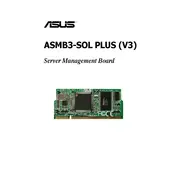
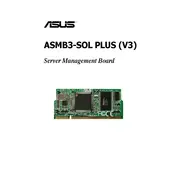
To install the ASUS ASMB3-SOL PLUS (V3) module, first power down your server and unplug all cables. Open the chassis and locate the dedicated IPMI slot on the motherboard. Carefully align the module's connectors with the slot, then firmly press down to secure it in place. Reassemble the chassis and reconnect all cables before powering on the server.
The ASUS ASMB3-SOL PLUS (V3) provides remote management capabilities, including remote BIOS updates, system monitoring, and access to a web-based interface for server management. It supports features such as KVM over LAN and Serial over LAN for comprehensive server control.
To access the web interface, connect the server to your network and ensure the module is properly installed. Open a web browser and enter the module's IP address. Log in using the default credentials, which are typically 'admin' for both username and password. For security, change these credentials after the first login.
If you forget the login credentials, you will need to reset the module to its factory settings. This can usually be done via a physical reset button on the module itself. Refer to the module's manual for specific instructions. Note that a reset will erase all custom configurations.
Yes, the ASUS ASMB3-SOL PLUS (V3) can be configured to send alerts via email or SNMP traps for various hardware events and failures. Configure these settings through the web interface under the alert management section.
To update the firmware, download the latest firmware version from the ASUS support website. Access the web interface of the module, navigate to the firmware update section, and follow the prompts to upload and install the new firmware. Ensure that the server remains powered on during this process.
If the module is not visible on the network, ensure that the network cable is properly connected and that the network settings are configured correctly in the web interface. Check for any IP address conflicts or DHCP issues. Restart the server and the module to see if the issue resolves.
The ASUS ASMB3-SOL PLUS (V3) is compatible with a wide range of operating systems, including various versions of Windows Server, Linux distributions, and VMware. Check the ASUS website for a detailed list of supported OS versions and additional compatibility notes.
For connectivity issues, verify the network connection and check the IP settings in the web interface. Ensure that there are no firewall rules blocking access. Testing with different network cables or ports can also help identify potential hardware issues.
Regular maintenance for the ASUS ASMB3-SOL PLUS (V3) includes keeping the firmware up to date, monitoring system alerts for any hardware issues, and periodically checking the physical installation to ensure the module is securely connected.