ASUS AP2400R-E2(AS8) User Manual
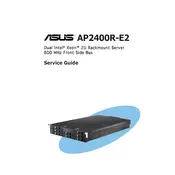
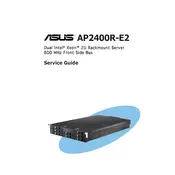
To update the BIOS on your ASUS AP2400R-E2(AS8) Server, download the latest BIOS version from the ASUS support website. Create a bootable USB drive and copy the BIOS file onto it. Boot your server from the USB drive and follow the on-screen instructions to complete the BIOS update.
If your ASUS server fails to boot, check the power cables and ensure all components are properly seated. Listen for any beep codes and refer to the ASUS manual for troubleshooting guidance. If the problem persists, try resetting the BIOS to default settings.
To replace a faulty hard drive, power down the server and disconnect it from power. Open the server case, locate the faulty drive, and remove it by unscrewing or unlatching it from its bay. Insert the new drive, secure it, and reconnect any cables. Close the case and power on the server.
Regular maintenance practices include cleaning dust from the server's interior, checking and securing all connections, updating firmware and software, and monitoring system performance and logs for any irregularities.
To configure RAID, enter the BIOS setup during boot and navigate to the RAID configuration utility. Select the drives you want to include in the RAID array and choose the desired RAID level. Save the configuration and exit the BIOS.
If the server's performance is sluggish, check for resource-heavy processes and optimize them. Ensure there is adequate RAM and that the hard drives are not nearing full capacity. Perform a disk cleanup and defragmentation if necessary.
To perform a system reset, power down the server and disconnect it from the power source. Press and hold the power button for at least 10 seconds to discharge residual power. Reconnect the power and start the server.
If the server's fans are noisy, check for dust accumulation and clean the fans and vents. Ensure the server is in a well-ventilated area. Also, verify that the fans are not obstructed and are functioning properly.
Use ASUS management tools or third-party software to monitor server health. Regularly check system logs for errors, monitor CPU and memory usage, and set up alerts for critical system parameters.
To troubleshoot network connectivity issues, verify that the network cables are properly connected and the network settings are correctly configured. Check the network interface card (NIC) status in the device manager and update its drivers if necessary.