ASUS AP1720-E1 User Manual
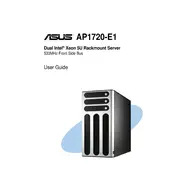
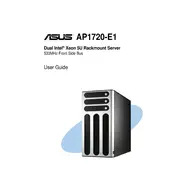
To set up the ASUS AP1720-E1 Server, first ensure all components are securely installed. Connect the server to a power source and network. Power on the server and enter the BIOS to configure basic settings. Install an operating system using a bootable medium, then install necessary drivers and updates.
To access the BIOS on the ASUS AP1720-E1 Server, power on the server and press the 'Delete' key or 'F2' key repeatedly during the initial boot process until the BIOS setup utility screen appears.
If the server does not power on, check the power connections and ensure that the power supply is functioning. Verify that the power button is not stuck. If the issue persists, test the server with a different power outlet or power cord to rule out power source problems.
To configure RAID, enter the BIOS setup during boot. Navigate to the RAID configuration utility, select the desired RAID level, and choose the drives to include in the array. Save the configuration and exit the utility. Ensure the RAID drivers are installed in the operating system.
Ensure that the server is in a well-ventilated area and that all air vents are unobstructed. Check the internal fans for dust buildup and clean them if necessary. Verify that all fans are operational. Consider upgrading cooling components if overheating persists.
Download the latest firmware from the ASUS support website. Follow the provided instructions to execute the firmware update process, which typically involves booting from a USB drive with the firmware file and using a BIOS utility to apply the update.
Regular maintenance tasks include checking for firmware and software updates, cleaning dust from fans and components, monitoring system temperatures, and verifying that all hardware connections are secure. Regularly back up important data.
To expand storage capacity, install additional hard drives or SSDs into available drive bays. Configure them in the operating system or via RAID if applicable. Ensure compatibility with the server's hardware and update any necessary drivers.
Check for hardware issues such as faulty RAM or overheating. Ensure all firmware and drivers are up to date. Run diagnostic tools to identify potential software conflicts or hardware failures. Consider reinstalling the operating system if issues persist.
To perform a system recovery, boot from a recovery drive or installation media. Follow the prompts to repair the system. You may need to restore from a backup if the issue is severe. Ensure all critical data is backed up beforehand.