ASUS AP1710-E1 User Manual
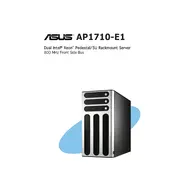
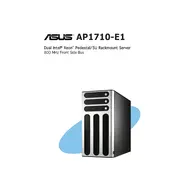
To configure RAID on the ASUS AP1710-E1 Server, enter the BIOS setup during boot by pressing the 'Del' key. Navigate to the RAID configuration utility and follow the prompts to set up your desired RAID level. Save the configuration and exit the BIOS to initialize the RAID setup.
To update the BIOS, download the latest BIOS file from the ASUS support website. Create a bootable USB drive and copy the BIOS file onto it. Reboot the server and enter the BIOS setup. Use the EZ Flash utility in the BIOS to select the BIOS file from the USB drive and proceed with the update.
First, check if the power cable is securely connected. Ensure that the power supply unit is functional by testing with a different power source. If the issue persists, inspect the motherboard for any visible damage or faulty components. Consult the server's manual for additional diagnostic steps.
Power off the server and unplug all cables. Open the server chassis to access the motherboard. Locate the DIMM slots and insert the new RAM modules, ensuring they are properly seated. Close the chassis, reconnect all cables, and power on the server to verify the new RAM is recognized.
To reset the administrator password, you may need to use the server's jumper settings on the motherboard. Refer to the motherboard manual for the specific jumper location and reset procedure. After resetting, enter the BIOS setup to set a new administrator password.
Regularly clean the server to prevent dust buildup, which can lead to overheating. Ensure all firmware and software are up to date. Periodically check hardware connections and integrity. Monitor system performance for any anomalies. Schedule regular backups to prevent data loss.
Place the server in a well-ventilated area, away from any obstructions that could block airflow. Ensure all fans are operational and clean. Consider using additional cooling solutions such as external fans or air conditioning in the server room for maintaining an optimal temperature.
Check all cable connections and ensure power is supplied to the server. Listen for any beep codes during startup, which can indicate hardware failure. Inspect the server for any loose components or visible damage. If the issue persists, consult the server manual or contact ASUS support for further assistance.
Use the built-in diagnostic tools available in the BIOS or through the operating system. Additionally, ASUS may provide diagnostic utilities on their support website. Run these tools to check for hardware issues or software conflicts, and follow any provided instructions to resolve detected problems.
Identify the failed drive using the RAID management utility. Power down the server and replace the failed drive with a compatible one. Reboot the server and use the RAID utility to rebuild the array if necessary. Ensure all data is backed up before performing this operation.