ASUS AP1600R-S5 User Manual
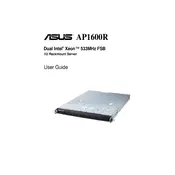
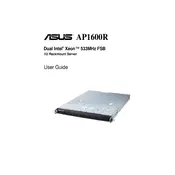
To perform a hardware reset, locate the reset button on the front panel of the server. Use a pointed object to press and hold the reset button for 5 seconds. This will reboot the server without affecting the stored data.
First, download the latest BIOS update from the ASUS support website. Save it to a USB drive. Reboot the server and enter the BIOS setup by pressing the designated key during startup. Use the EZ Flash utility to select and install the BIOS update from the USB drive.
Enter the BIOS setup during boot by pressing the specified key. Navigate to the Advanced menu, select SATA Configuration, and choose the RAID option. Save changes and exit BIOS. Use the RAID configuration utility during the next boot to set up your desired RAID level.
Check the power cable connections and ensure the power outlet is functional. Verify that the power supply unit (PSU) is securely connected. If the issue persists, try replacing the power cable or PSU.
Use the ASUS Server Management software provided with the server. Install the software on a connected computer and follow the instructions to monitor system health, including temperature and fan speeds.
Regularly check for firmware and software updates, clean dust from vents and components, verify all cables and connections, and monitor system performance. Schedule routine checks for disk health and RAID configurations.
The server supports additional hard drives. Open the server chassis, locate the available drive bays, and install the new hard drives. Configure the new drives in the RAID setup utility if necessary.
Check for resource-intensive applications using the Task Manager. Ensure that the server has adequate RAM and consider upgrading if necessary. Also, check for malware or viruses, and ensure the server is not overheating.
Identify the failed drive through the RAID management software. Power down the server, replace the failed drive with a new one of the same or greater capacity, and rebuild the RAID array using the RAID configuration utility.
Yes, the server supports various operating systems. Ensure you have the necessary drivers and installation media. Backup all data, format the drives if needed, and proceed with the OS installation following the provided instructions.