ASUS AP1600R-E2(CS3) User Manual
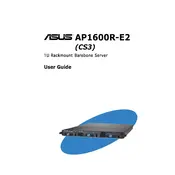
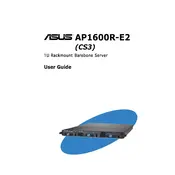
To install additional RAM, power down the server and unplug all power cables. Open the chassis, locate the memory slots, and insert the RAM modules firmly into the available slots. Ensure the RAM is compatible with the server specifications.
Check the power cables and connections, verify that the power supply unit is functioning, and ensure that all components are properly seated. If issues persist, consult the server's manual or contact ASUS support.
Enter the BIOS setup during boot-up by pressing the designated key (usually Del or F2). Navigate to the RAID configuration settings and follow the on-screen instructions to set up the desired RAID level.
Download the latest BIOS update from the ASUS website. Create a bootable USB drive with the BIOS update file. Reboot the server and enter the BIOS setup. Use the BIOS update utility to apply the update.
Ensure proper airflow around the server, clean dust from fans and vents, verify that all fans are operational, and consider upgrading the cooling system if necessary. Monitor temperatures using server management tools.
Regularly update software and firmware, perform hardware checks, clean internal components to prevent dust buildup, and ensure backup systems are operational. Conduct routine performance monitoring and diagnostics.
Access the server's management interface via direct login. Use the password reset function, typically found in the user account settings. If locked out, consult the manual for steps to reset to factory defaults.
Check network cable connections, ensure network drivers are updated, verify network settings, and consider testing with a different network port or switch. Use diagnostic tools to identify network issues.
Ensure sufficient RAM is installed, configure storage for optimal I/O performance, update software and firmware, and adjust database settings to leverage server hardware capabilities.
Identify the failed drive, procure a compatible replacement, and power down the server if necessary. Replace the drive in the RAID array, then use the RAID management utility to rebuild the array with the new drive.