ASUS AM1I-A User Manual
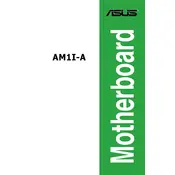
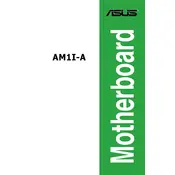
To update the BIOS, download the latest BIOS version from the ASUS support website. Extract the files and copy them to a USB drive. Restart your computer, enter the BIOS setup by pressing the 'Del' key, and use the ASUS EZ Flash utility to update the BIOS from the USB drive.
First, ensure that all power connections are securely attached. Check the power supply unit (PSU) for functionality. Try using a different power outlet, and inspect the motherboard for any visible damage or loose components. If the issue persists, consider testing with a different PSU.
To reset the CMOS, power off your system and unplug it. Locate the CMOS jumper on the motherboard. Move the jumper from the default position to the reset position for a few seconds, then move it back. Alternatively, remove the CMOS battery for a few minutes and then reinsert it.
The ASUS AM1I-A motherboard supports a maximum of 32GB of DDR3 RAM across two DIMM slots, with each slot supporting up to 16GB.
Ensure the SATA cable is securely connected to both the motherboard and the hard drive. Check if the drive is recognized in the BIOS settings. If not, try using a different SATA port or cable. Make sure the drive is receiving power from the PSU.
Enter the BIOS setup by pressing 'Del' during startup. Navigate to the 'Boot' menu and set your USB drive as the primary boot device. Save the changes and exit the BIOS to boot from the USB drive.
Yes, the ASUS AM1I-A motherboard has a PCIe 2.0 x16 slot that can accommodate a dedicated graphics card. Ensure your power supply unit has the necessary power connectors for the graphics card.
Ensure that the CPU cooler is properly installed and functioning. Check for adequate airflow within the case by cleaning any dust build-up and ensuring all fans are operational. Consider adding additional case fans if necessary.
The ASUS AM1I-A motherboard does not natively support RAID configurations. You would need an additional RAID controller card to set up RAID arrays with this motherboard.
The ASUS AM1I-A motherboard supports AMD socket AM1 processors, such as the AMD Athlon and Sempron series APUs. Ensure your chosen processor is compatible with the motherboard's socket type.