ASUS A55BM-A-USB3 User Manual
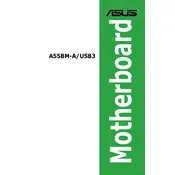
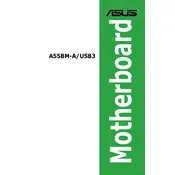
To update the BIOS, download the latest BIOS file from the ASUS support website. Then, extract the file to a USB drive. Restart your computer and enter the BIOS setup by pressing 'DEL' during boot. Use the Easy Flash utility to update the BIOS from the USB drive.
Check that all power connections are secure and that the RAM and graphics card are properly seated. Reset the CMOS by removing the battery for a few minutes or using the jumper. If issues persist, try with minimal hardware to isolate the problem.
The ASUS A55BM-A-USB3 motherboard supports AMD Socket FM2+ processors, including AMD A-Series and Athlon processors. Refer to the ASUS CPU support list for detailed compatibility.
Ensure that the USB 3.0 drivers are installed from the ASUS support website. The USB 3.0 ports are usually colored blue and should be connected directly to the motherboard. Enable USB 3.0 support in the BIOS if needed.
Check that all fans are operational and clean. Ensure proper airflow by organizing cables and keeping the case closed. Apply new thermal paste to the CPU if necessary. Consider additional cooling solutions if overheating persists.
Enter the BIOS setup during boot by pressing 'DEL'. Navigate to the SATA Configuration menu and set it to RAID mode. Save and exit, then use the RAID configuration utility during boot to set up your desired RAID configuration.
No, the ASUS A55BM-A-USB3 motherboard does not support ECC (Error-Correcting Code) RAM. It is designed for non-ECC, unbuffered DDR3 memory modules.
Ensure the SATA cable and power connector are securely attached. Enter the BIOS setup and check if the drive is detected. If not, try connecting it to a different SATA port or using a different cable.
Reset the BIOS by entering the BIOS setup during boot and selecting 'Load Optimized Defaults'. Alternatively, you can clear the CMOS by removing the battery for a few minutes or using the reset jumper on the motherboard.
The ASUS A55BM-A-USB3 motherboard supports up to 32GB of DDR3 RAM across two DIMM slots, with a maximum of 16GB per slot.