Apple Xsan User's Guide
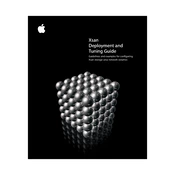
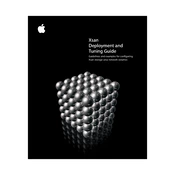
Apple Xsan is a storage area network (SAN) file system for macOS that enables multiple computers to concurrently access shared storage over Fibre Channel networks, allowing for efficient file sharing and management.
Setting up an Xsan environment requires configuring metadata controllers, setting up Fibre Channel storage, and installing Xsan software on client machines. Detailed setup involves using Xsan Admin to create and manage volumes, LUNs, and storage pools.
If Xsan volumes are not mounting, check the Fibre Channel connections, ensure metadata controllers are online, verify client software versions, and examine system logs for any error messages related to Xsan.
You can monitor Xsan performance using the Xsan Admin utility, which provides insights into bandwidth usage, client connections, and volume status. Third-party monitoring tools can also be integrated for more detailed analytics.
Backing up Xsan data should involve regular snapshots of volumes, using dedicated backup solutions that support SAN environments, and ensuring redundancy with offsite storage to protect against data loss.
To expand an Xsan volume, add new LUNs to the storage pool using Xsan Admin. Ensure that the new storage is properly configured and accessible by the metadata controllers before integrating it into the existing volume.
While Xsan is primarily designed for macOS, third-party solutions may allow Windows and Linux clients to access Xsan volumes. However, compatibility and performance may vary, and macOS remains the recommended platform for Xsan.
In the event of a metadata controller failure, ensure the standby controller takes over automatically if configured. Investigate the cause of failure, repair or replace hardware if needed, and bring the failed controller back online as soon as possible.
To upgrade Xsan, first verify compatibility with your hardware and operating system. Backup all data, then follow Apple's guidelines to update the metadata controllers, clients, and Fibre Channel infrastructure. Test the system thoroughly post-upgrade.
Implement strict access controls, use network segmentation to isolate the SAN, regularly update software to patch vulnerabilities, and employ encryption for data at rest and in transit to secure your Xsan network.