Apple WebObjects 5 Reviewer Guide
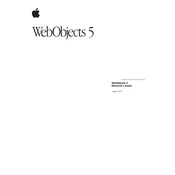
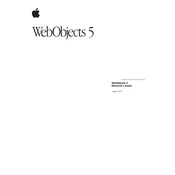
To set up a WebObjects 5 application in a development environment, you need to install the WebObjects Development tools on your system. This includes the WebObjects Builder, EOModeler, and Project Builder. Ensure Java is installed and properly configured. Create a new project using Project Builder and configure the build settings as needed.
First, check the application logs for any error messages. Ensure the database connections are configured correctly and the server is running. Verify that all necessary libraries and frameworks are included in the classpath. Restart the WebObjects Monitor and the application server.
To optimize performance, use efficient data fetching strategies and minimize the use of fetch specifications. Implement caching for frequently accessed data. Optimize SQL queries generated by EOF, and consider using Direct to Web for rapid prototyping. Regularly profile your application to identify bottlenecks.
Regularly update your development environment and libraries to the latest versions. Implement logging and monitoring to track application performance and errors. Conduct periodic code reviews and refactor code to improve maintainability. Back up databases and application configurations regularly.
Check the JDBC connection string and ensure the database server is reachable. Verify user credentials and permissions. Test the connection using a standalone JDBC client. Check the application logs for any error messages related to database connections.
A WebObjects 5 application typically consists of components such as the application server, EOModel files for database modeling, WebObjects Builder for UI design, and custom Java classes for business logic. It also includes configurations for deployment and database connection.
Prepare the application bundle and ensure all dependencies are included. Configure the WebObjects Monitor for your production server. Deploy the application using the Monitor, setting up the necessary environment variables and JVM options. Test the application thoroughly in the production environment.
WebObjects 5 provides built-in logging capabilities which can be enhanced with third-party tools like Log4j for detailed logging. For monitoring, use tools like Nagios or New Relic to track application performance and server health.
WebObjects 5 manages sessions using the WOSession class. Customize session behavior by subclassing WOSession and overriding lifecycle methods. Ensure session timeouts are configured appropriately and consider using session clustering for load balancing.
Ensure secure database connections using SSL/TLS. Implement authentication and authorization mechanisms, such as JAAS or custom security frameworks. Regularly update the application server and dependencies to patch vulnerabilities. Validate and sanitize all user inputs to prevent injection attacks.