Apple USB 12W User's Guide
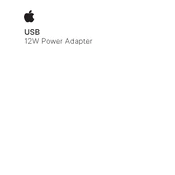
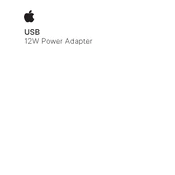
To charge your device, connect your USB cable to the adapter and plug the adapter into a power outlet. Then, connect the other end of the cable to your device.
Yes, the Apple USB 12W Power Adapter is compatible with iPhones, iPads, and many other Apple devices.
First, check that the power outlet is working. Then, inspect the USB cable for any damage and ensure it's properly connected to both the adapter and the device. If the issue persists, try using a different cable or adapter.
Yes, it is generally safe to leave your device charging overnight. Apple devices are designed to stop charging once they reach full capacity to prevent overcharging.
To maintain your adapter, keep it dry and clean. Avoid exposing it to extreme temperatures and regularly inspect the cable and adapter for any signs of wear or damage.
The main difference is the power output. The 12W adapter charges devices faster than the 5W adapter, making it more suitable for larger devices like iPads.
Yes, the adapter can be used with non-Apple devices that are compatible with USB charging, but ensure the device's power requirements match the adapter's output.
Unplug the adapter from the power source and disconnect the cable. Use a soft, dry cloth to gently wipe the adapter. Avoid using liquids or cleaning products.
It is normal for the adapter to become warm while charging due to power conversion. However, if it becomes excessively hot, disconnect it and allow it to cool before further use.
Check for the Apple logo and regulatory markings on the adapter. Compare the design with images on Apple's official website, and purchase from reputable sellers to ensure authenticity.