Apple QuickTime Conferencing H.320 ISDN Installation Guide
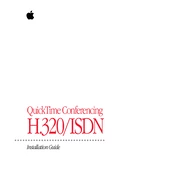
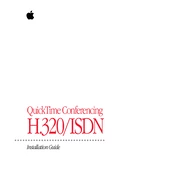
To set up Apple QuickTime Conferencing over H.320 ISDN, ensure that your ISDN line is active and connected to your video conferencing equipment. Then, configure your QuickTime application to recognize the ISDN connection, typically done through the network settings within the application. Ensure that all necessary codecs and drivers are installed for optimal performance.
Common troubleshooting steps for QuickTime Conferencing connection issues include checking the physical ISDN line connections, verifying network settings, ensuring that the correct codecs are installed, and restarting the application. If problems persist, consult the network administrator or check for firmware updates for the conferencing equipment.
To improve video quality in QuickTime Conferencing over ISDN, ensure that you are using the highest possible bandwidth supported by your ISDN line. Optimize the lighting in the room, use a high-quality camera, and ensure that the latest video codecs are installed. Adjusting the video settings within QuickTime for higher resolution and bitrate can also enhance quality.
Regular maintenance for ISDN lines involves checking for physical damage to cables, ensuring proper connection configurations, and occasionally testing the line for signal quality. It's also important to keep the conferencing equipment and software updated to the latest versions to maintain compatibility and performance.
Yes, Apple QuickTime Conferencing can interoperate with other video conferencing systems as long as they support the H.320 protocol. Ensure that both systems are configured correctly and that all necessary codecs and network settings are compatible.
If the audio is not working in QuickTime Conferencing, check the audio settings in the application to ensure that the correct input and output devices are selected. Verify that the ISDN line is functioning properly and that there are no issues with the microphone or speakers. Restarting the application or the device can also resolve audio issues.
To secure QuickTime Conferencing sessions over ISDN, use encryption protocols supported by your conferencing equipment. Implement password protection for all sessions and ensure that only authorized users have access. Regularly update software to protect against vulnerabilities.
Bandwidth requirements for QuickTime Conferencing over ISDN depend on the video quality. Typically, a single ISDN B-channel (64 kbps) is used, but for higher quality, multiple channels (up to 384 kbps or more) may be bonded. Check your equipment and service provider for specific requirements.
To record a QuickTime Conferencing session, use a compatible recording software that supports QuickTime input. Configure the software to capture both video and audio streams from the conference. Ensure that there is ample storage space and that the recording settings are optimized for the desired quality.
H.320 ISDN offers stable and reliable connections, which are essential for consistent video conferencing. It provides dedicated bandwidth, reducing the likelihood of interference and ensuring quality of service. This makes it a suitable choice for environments where internet reliability is a concern.