Apple PowerBook G4 Gigabit Ethernet Manual
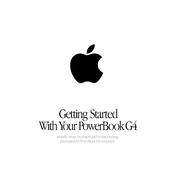
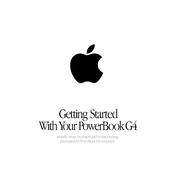
To reset the PRAM on your PowerBook G4, restart your computer and hold down the Command, Option, P, and R keys simultaneously until you hear the startup chime twice.
First, ensure the battery is charged. Try resetting the PMU by removing the battery and AC adapter, then pressing the power button for 5 seconds. Reattach the battery and power, and try turning it on again.
To upgrade the RAM, turn off the laptop, disconnect all cables, and remove the battery. Open the RAM access door located underneath the device and insert compatible RAM modules into the available slots.
Your PowerBook G4 may be running slowly due to limited RAM, a nearly full hard drive, or outdated software. Consider upgrading your RAM, freeing up disk space, and updating to the latest compatible software version.
Ensure your PowerBook G4 has an AirPort card installed. Go to System Preferences > Network, select AirPort, and choose your network from the list. Enter the network password if prompted.
The PowerBook G4 Gigabit Ethernet supports a maximum display resolution of 1152x768 on its built-in display. External resolutions may vary depending on the connected monitor.
Insert the macOS installation disc, restart the computer, and hold down the C key to boot from the disc. Follow the on-screen instructions, selecting the option to erase and install macOS.
To extend battery life, reduce screen brightness, turn off Bluetooth and AirPort when not in use, and close unused applications. Consider calibrating your battery periodically.
Overheating may be caused by dust buildup in the vents, intensive applications running simultaneously, or outdated software. Ensure proper ventilation and clean the vents regularly.
Yes, the hard drive can be replaced. Turn off the laptop, disconnect all cables, and remove the battery. Access the hard drive by removing the screws on the bottom case and replace it with a compatible drive.