Apple OS X Impulse Response Utility Manual
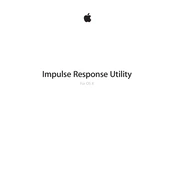
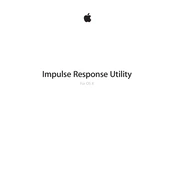
An Impulse Response (IR) in Apple OS X is a digital representation of the acoustic characteristics of a space. It is often used in audio processing applications to simulate the way sound behaves in a particular environment.
To load an Impulse Response into Logic Pro X's Space Designer, open the plug-in, click on the 'IR Sample' button, navigate to the desired IR file, and select it. This will apply the acoustic characteristics of the IR to the audio track.
Yes, you can create your own Impulse Responses on macOS using audio recording software and a convolution reverb plug-in. Record a short burst of noise in the environment you wish to capture, then process it using the plug-in to generate the IR.
If an Impulse Response is not loading in Logic Pro X, ensure the IR file is in a supported format such as AIFF or WAV. Also, check if the file path is correct and that Space Designer has the correct permissions to access it.
To optimize performance, consider using shorter IR files, reducing sample rates, or freezing tracks in your DAW. Additionally, ensure your system meets the recommended hardware specifications for running audio processing tasks.
Impulse Responses are commonly used for reverb effects, guitar amp simulation, and speaker cabinet emulation in audio production on OS X. They help create realistic and immersive soundscapes.
To troubleshoot audio glitches, try increasing the buffer size in your DAW, close unnecessary applications to free up resources, and ensure your audio drivers are up-to-date.
Yes, you can share Impulse Responses between different DAWs on macOS as long as they support the same file format. Simply export the IR file from one DAW and import it into another.
If a custom Impulse Response sounds distorted, check the original recording for clipping, ensure the file is not normalized too aggressively, and verify that the playback level in your audio processing software is set correctly.
Yes, Impulse Responses can be used in live performance settings on a Mac by employing real-time audio processing software and hardware that can handle low-latency audio processing.