Apple MagSafe 2 User's Guide
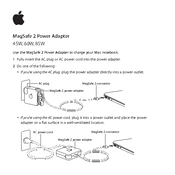
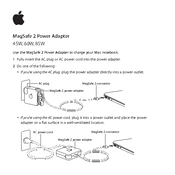
To connect the MagSafe 2 adapter, align the adapter's magnetic end with the MacBook's charging port. The magnetic connection will snap into place, ensuring a secure fit.
First, ensure the plug is securely connected to both the power outlet and your MacBook. Check for any debris in the charging port and clean it if necessary. If the issue persists, try using a different power outlet or testing with another MagSafe 2 adapter to isolate the problem.
MagSafe 1 adapters are not directly compatible with MagSafe 2 ports. However, you can use a MagSafe to MagSafe 2 converter to make the connection.
When connected, the LED on the MagSafe 2 connector should light up. A green light indicates the MacBook is fully charged, while an amber light means it's still charging.
Regularly inspect the cable for any frays or damage. Avoid wrapping the cable too tightly to prevent wear and store it in a cool, dry place when not in use.
While it is generally safe, it's a good practice to unplug your adapter when not in use to prevent unnecessary energy consumption and reduce wear on the adapter.
Use a soft, dry, lint-free cloth to gently wipe the connector. Avoid using any liquids or abrasive materials that might damage the connector.
Disconnect the adapter and allow it to cool down. Ensure it’s used in a well-ventilated area and not covered by anything while in use. If the problem continues, consider consulting Apple Support.
Yes, you can use an extension cord with the MagSafe 2 adapter. Ensure that the extension cord is in good condition and rated for the adapter's power requirements.
The lifespan of a MagSafe 2 adapter can vary based on usage and care, but it typically lasts several years. Regular maintenance and careful handling can extend its life.