Apple MacBook Pro 14 Inch 2021 Quick Start Guide
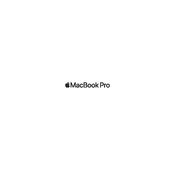
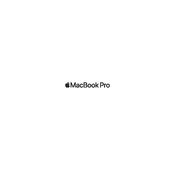
To reset the SMC on your MacBook Pro 14 Inch 2021, shut down your Mac, then press and hold the power button for 10 seconds. Release the power button and wait a few seconds, then turn on your Mac.
First, check the power adapter and cable for damage. Ensure the power outlet is functioning. Try resetting the SMC and NVRAM. If the issue persists, contact Apple Support.
To run diagnostics, shut down your Mac, then turn it on and immediately press and hold the D key. Release the key when a progress bar or language chooser screen appears. Follow the on-screen instructions.
To clean the display, first shut down your MacBook and unplug the power adapter. Use a soft, lint-free cloth slightly dampened with water to wipe the screen. Avoid using window cleaners or abrasive materials.
To improve battery life, reduce screen brightness, close unused applications, enable battery saver mode, and manage background processes. Regularly update macOS to the latest version.
Ensure your MacBook has proper ventilation and is used on a flat surface. Check for resource-heavy applications and close them if necessary. Consider resetting the SMC if overheating persists.
Use a compatible cable to connect your external monitor to the Thunderbolt 4 ports on your MacBook. Go to System Preferences > Displays to adjust display settings.
Check for a charged battery and ensure the power adapter is connected. Try resetting the NVRAM and SMC. If the issue continues, boot into Recovery Mode and run Disk Utility.
Use Time Machine by connecting an external drive and selecting it as your backup disk in System Preferences > Time Machine. Alternatively, use iCloud for backing up specific files.
First, check for debris under the keys and clean if necessary. Restart your MacBook and reset SMC and NVRAM. If the problem persists, contact Apple Support for further assistance.