Apple MacBook Air Mid 2012 Product Information Guide
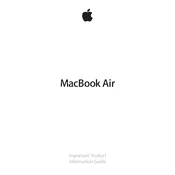
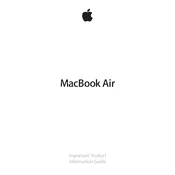
To reset the SMC on your MacBook Air Mid 2012, shut down your computer, then press and hold Shift + Control + Option on the left side of the keyboard along with the power button for 10 seconds. Release all keys and the power button, then press the power button again to turn on your MacBook Air.
First, check if your MacBook Air is charged or connected to a power source. Try a different power outlet or adapter if necessary. If it still won't turn on, perform an SMC reset. If the issue persists, it may require professional service.
To improve battery life, reduce screen brightness, close unnecessary applications, disable Bluetooth when not in use, and ensure your macOS is up to date. You can also enable Energy Saver settings in System Preferences.
Back up your data first. Restart your Mac and hold Command + R to enter Recovery Mode. Select 'Disk Utility' to erase your startup disk. Exit Disk Utility and select 'Reinstall macOS' from the Recovery menu. Follow the on-screen instructions to complete the installation.
The MacBook Air Mid 2012 comes with 4GB of RAM, which is soldered to the logic board and cannot be upgraded.
First, restart your MacBook and router. Ensure your Wi-Fi is turned on and you're connected to the correct network. Update macOS to the latest version. If issues persist, try removing and re-adding the Wi-Fi network in System Preferences.
Ensure your MacBook is placed on a hard, flat surface to allow proper airflow. Check for resource-intensive applications using Activity Monitor and close them if necessary. Clean any dust from the vents and ensure macOS is updated to the latest version.
Use a Mini DisplayPort to VGA or HDMI adapter to connect your MacBook Air to an external display. Once connected, go to System Preferences > Displays to adjust the resolution and arrangement settings.
Yes, the storage in the MacBook Air Mid 2012 can be upgraded. You will need a compatible SSD for replacement. Ensure to back up your data before proceeding with the upgrade.
To enable FileVault, go to System Preferences > Security & Privacy > FileVault tab. Click the lock to make changes, then click 'Turn On FileVault'. Follow the prompts to enable encryption on your MacBook Air.