Apple iPad 3rd generation WiFi Cellular Information Guide
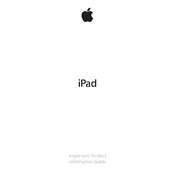
Pages
12
Year
2012
Language(s)
 cs
cs
 de
de
 en
en
 et
et
 fr
fr
 hu
hu
 it
it
 lt
lt
 nn
nn
 ro
ro
 se
se
 sk
sk
 sl
sl
 dk
dk
 sp
sp
 zh
zh
 lv
lv
 nl
nl
 pl
pl
 el
el
 pt
pt
Share
of 12
of 12