Apple Mac mini, Late 2014 Quick Start Guide
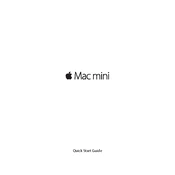
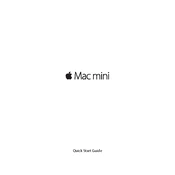
The RAM in the Mac mini Late 2014 model is soldered to the motherboard and cannot be upgraded. Consider external solutions like using a fast SSD for virtual memory.
The Mac mini Late 2014 supports a 2.5-inch SATA hard drive or SSD. You can replace the existing drive or use external USB or Thunderbolt drives for additional storage.
To reset the SMC, shut down your Mac mini, unplug the power cord, wait 15 seconds, plug it back in, wait another 5 seconds, and then turn on the Mac mini.
Check the power connection, try a different outlet, reset the SMC, and ensure the monitor is properly connected. If these steps don't work, consult Apple Support.
The Mac mini Late 2014 can support two displays: one via HDMI and another via Thunderbolt 2. Use compatible cables and adapters as needed.
Power off and unplug your Mac mini. Carefully open the bottom cover and use compressed air to gently blow away dust from the fan and vents. Reassemble the unit after cleaning.
Yes, the Mac mini Late 2014 supports macOS Big Sur. Ensure your system meets the installation requirements and back up your data before upgrading.
Restart your Mac mini and hold Command + R to enter Recovery Mode. Use Disk Utility to erase your startup disk, then reinstall macOS using the Reinstall macOS option.
The Mac mini Late 2014 includes two Thunderbolt 2 ports, four USB 3 ports, an HDMI port, an Ethernet port, an SDXC card slot, and audio in/out jacks.
To enhance performance, keep your macOS and applications updated, manage startup items, ensure ample free disk space, and consider using an SSD if not already installed.