Apple KeyNote 1 Quick Reference Manual
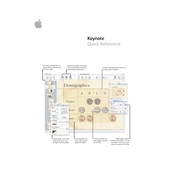
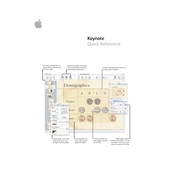
To add a new slide in Apple Keynote, click on the '+' button located in the toolbar or use the shortcut Command + Shift + N. You can then choose from a variety of slide templates.
To embed a video, drag the video file directly onto the slide or use the 'Insert' menu, select 'Choose', and then locate your video file. Keynote supports various video formats.
Ensure your software is up-to-date. Try restarting your Mac, and check for any macOS updates. If the problem persists, consider reinstalling Keynote from the App Store.
Yes, you can collaborate on Keynote presentations. Click on the 'Collaborate' button in the toolbar, then add the email addresses of the people you want to invite. They must have an Apple ID to collaborate.
To export a Keynote presentation to PowerPoint, go to 'File' > 'Export To' > 'PowerPoint'. Follow the prompts to set your export preferences.
Embed the fonts into your presentation by using 'File' > 'Advanced' > 'Embed Fonts'. This ensures that your chosen fonts display correctly on other devices.
Reduce the file size by compressing images, removing unused media, and minimizing transitions and animations. Use 'File' > 'Reduce File Size' for automatic optimization.
First, try restarting your Mac. Ensure Keynote is updated to the latest version. If the file still won't open, try opening it on another Mac or use iCloud to access it online.
To add speaker notes, click on 'View' in the top menu and select 'Show Presenter Notes'. You can then type your notes in the presenter notes panel that appears below your slide.
If you have the AutoSave feature enabled, Keynote automatically saves changes. To recover, open the document and choose 'Revert To' from the 'File' menu to browse through previous versions.